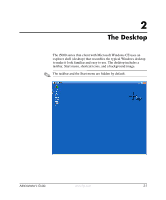HP T5520 Administrator's Guide: Microsoft Windows CE Image for HP Compaq Thin - Page 16
Start > Programs > HP Connection Administrator, Delete, Advanced, Connection display area
 |
View all HP T5520 manuals
Add to My Manuals
Save this manual to your list of manuals |
Page 16 highlights
HP Connection Administrator You can access HP Connection Administrator through the Start menu by clicking Start > Programs > HP Connection Administrator. The HP Connection Administrator window includes the following features: ✎ You must close all active connections to use the following buttons: Add, Delete, Edit, Advanced, Exit. ■ Connection display area: Lists all connections assigned to the user currently logged on to the terminal. For each connection, the display shows the name, type, and status of the connection. ■ Connect: Click to activate a selected connection. ■ Exit: Click to exit HP Connection Administrator. The OK button performs the same function. ■ Control Panel: Click to access the Control Panel. This feature requires appropriate permissions. ■ Add: Click to create a new connection and add it to the list of connections assigned to the user currently logged on to the terminal. You can assign the new connection to other users in the Advanced window. For more information, see "Adding connections" on page 9. ■ Delete: Click to delete a selected connection. The connection is deleted from the list of connections available to all users, not just the user currently logged on to the terminal. For more information, see "Deleting connections" on page 10. 3-2 www.hp.com Administrator's Guide