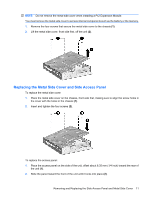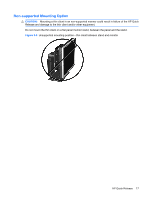HP T5730 Troubleshooting Guide: HP t5730 and t5735 Thin Client - Page 21
Mounting the Thin Client, HP Quick Release
 |
UPC - 883585485772
View all HP T5730 manuals
Add to My Manuals
Save this manual to your list of manuals |
Page 21 highlights
3 Mounting the Thin Client HP Quick Release The HP Compaq t5730/t5735 thin client incorporates four mounting points on each side of the unit. These mounting points follow the VESA (Video Electronics Standards Association) standard, which provides industry-standard mounting interfaces for Flat Displays (FDs), such as flat panel monitors, flat displays, and flat TVs. The HP Quick Release connects to the VESA-standard mounting points, allowing you to mount the thin client in a variety of orientations. NOTE: When mounting to a thin client, use the 10 mm screws supplied with the Quick Release Kit. Figure 3-1 HP Quick Release HP Quick Release 13
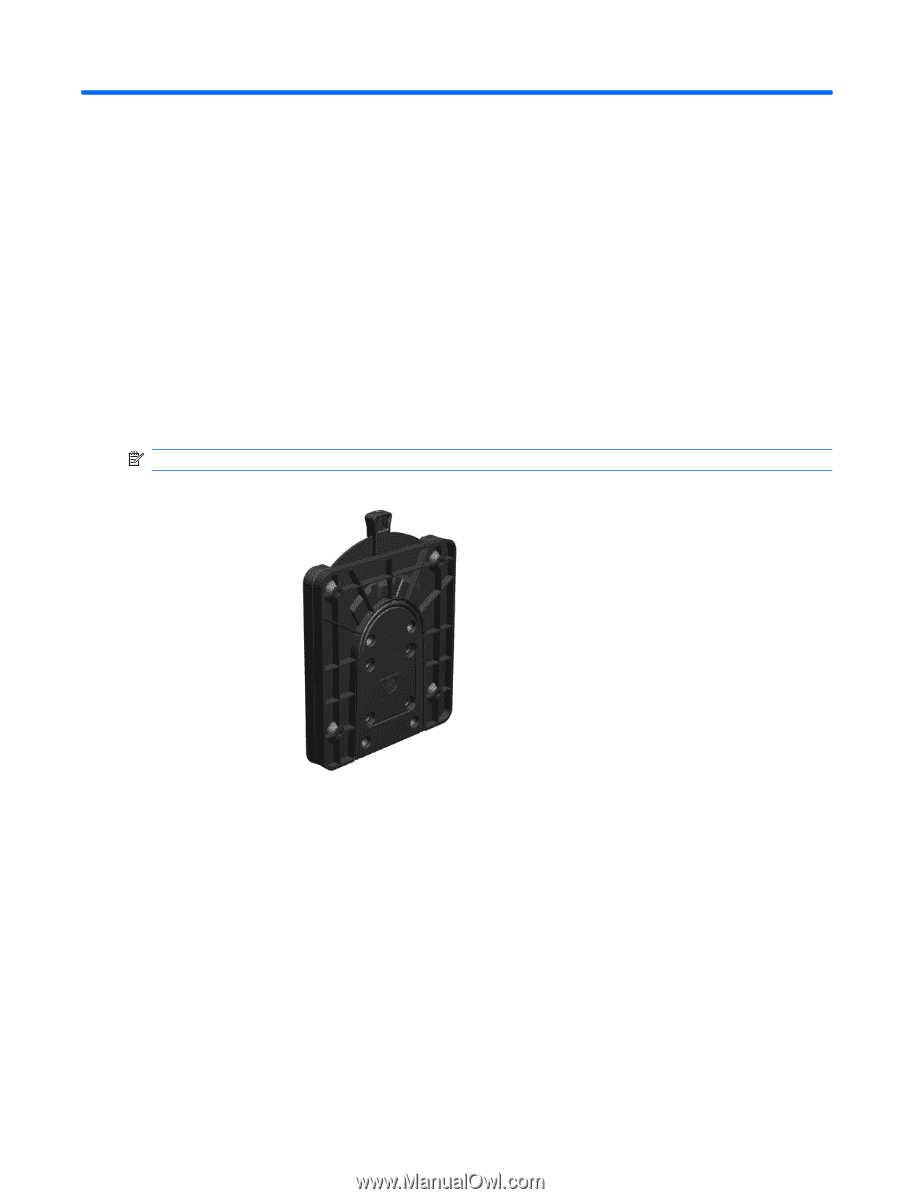
3
Mounting the Thin Client
HP Quick Release
The HP Compaq t5730/t5735 thin client incorporates four mounting points on each side of the unit.
These mounting points follow the VESA (Video Electronics Standards Association) standard, which
provides industry-standard mounting interfaces for Flat Displays (FDs), such as flat panel monitors, flat
displays, and flat TVs. The HP Quick Release connects to the VESA-standard mounting points, allowing
you to mount the thin client in a variety of orientations.
NOTE:
When mounting to a thin client, use the 10 mm screws supplied with the Quick Release Kit.
Figure 3-1
HP Quick Release
HP Quick Release
13