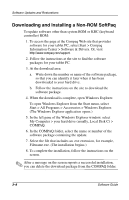HP TC1000 Software Guide - Page 46
Downloading and Installing a Non-ROM SoftPaq
 |
UPC - 613326724071
View all HP TC1000 manuals
Add to My Manuals
Save this manual to your list of manuals |
Page 46 highlights
Software Updates and Restorations Downloading and Installing a Non-ROM SoftPaq To update software other than system ROM or KBC (keyboard controller) ROM: 1. To access the page at the Compaq Web site that provides software for your tablet PC, select Start > Compaq Information Center > Software & Drivers. Or, visit http://www.compaq.com/support. 2. Follow the instructions at the site to find the software packages for your tablet PC. 3. At the download area: a. Write down the number or name of the software package, so that you can identify it later when it has been downloaded to your hard drive. b. Follow the instructions on the site to download the software package. 4. When the download is complete, open Windows Explorer. To open Windows Explorer from the Start menu, select Start > All Programs > Accessories > Windows Explorer. (The Windows Explorer application opens.) 5. In the left pane of the Windows Explorer window, select My Computer > your hard drive (usually, Local Disk C) > COMPAQ. 6. In the COMPAQ folder, select the name or number of the software package containing the update. 7. Select the file that includes an .exe extension, for example, Filename.exe. (The installation begins.) 8. To complete the installation, follow the instructions on the screen. ✎ After a message on the screen reports a successful installation, you can delete the download package from the COMPAQ folder. 3-8 Software Guide