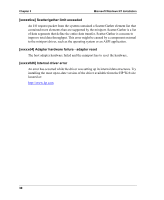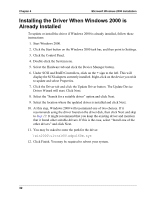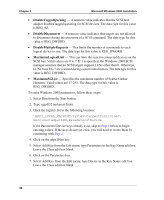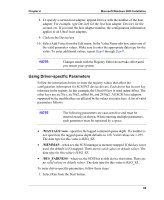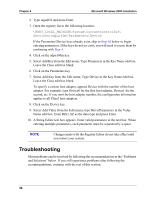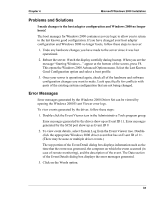HP Tc2110 hp server ultra3 SCSI HBA installation guide for tc2110 (English) - Page 41
Using Driver-specific Parameters, Step 8 - memory specifications
 |
View all HP Tc2110 manuals
Add to My Manuals
Save this manual to your list of manuals |
Page 41 highlights
Chapter 4 Microsoft Windows 2000 Installation 8. To specify a certain host adapter, append Device with the number of the host adapter. For example, type Device0 for the first host adapter, Device1 for the second, etc. If you omit the host adapter number, the configuration information applies to all Ultra3 host adapters. 9. Click on the Device key. 10. Select Add Value from the Edit menu. In the Value Name edit box, enter one of the valid parameter values. Make sure to enter the appropriate data type for the value. To enter additional values, repeat Step 8 through Step 9. NOTE Changes made with the Registry Editor do not take effect until you restart your system. Using Driver-specific Parameters Follow the instructions below to enter the registry values that affect the configuration information for SCSI PCI device drivers. Each driver has its own key reference in the registry. In this example, the Ultra160 key is used (adpu160m). The other keys are aic78xx, aic78u2, adf6u160, and 2930u2. All SCSI host adapters supported by the modified key are affected by the values you enter here. A list of valid parameters follows: NOTE The following parameters are case-sensitive and must be entered exactly as shown. When entering multiple parameters, each parameter must be separated by a space. · /MAXTAGS=nnn-specifies the tagged command queue depth. If a number is not specified, the tagged queue depth defaults to 128. Valid values are 1-255. The data type for this value is REG_SZ. · /MEMMAP-when set, the SCSI manager is memory mapped. If this key is not used, the default is I/O mapped. There are no valid values or default values. The data type for this value is REG_SZ. · /BUS_FAIRNESS-when set, the SCSI bus avoids device starvation. There are no valid values or default values. The data type for this value is REG_SZ. To enter driver-specific parameters, follow these steps: 1. Select Run from the Start button. 35