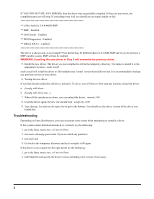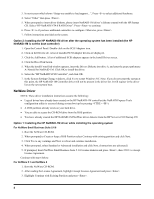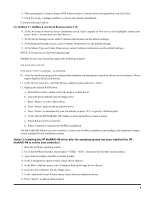HP Tc2110 product update: hp server tc2110 (English) - Page 1
HP Tc2110 - Server - 128 MB RAM Manual
 |
View all HP Tc2110 manuals
Add to My Manuals
Save this manual to your list of manuals |
Page 1 highlights
Product Update: HP Server tc2110 Updated information · The HP Server tc2110 does not support HP NetRAID-1M under Linux. · Use the LAN drivers provided on the Startup CD when installing the P3492A Network Adapter Card. · Installing Intel drivers on Linux systems (details below) · Installing HP NetRAID-1M drivers (details below) · Installing HP NetRAID-1M Utilities (details below) · HP NetRAID-1M Adapter Firmware and BIOS Update Procedure (details below) · Expert users can refer to HP Server tc2110 Installation Highlights for Experts in Chapter 1 of the NOS Install Guide. The most current information, including updated drivers, firmware and BIOS for the HP Server tc2110 and all HP Servers, can be found on the HP web site at www.hp.com. Installing Intel drivers on Linux systems. NOTE: This document attempts to highlight steps needed to compile Intel NIC drivers. However, because there are so many ways your system could be configured, additional and/or different steps may be needed. Please contact your Linux distribution for additional help. The commands you should type on your system are shown as such. Press Enter after each command. Driver format The drivers are usually distributed as source in an archive format. The typical format is the compressed archive obtained by using the tar and the gzip commands. Because you are using the source of the driver, you will have to compile it to a binary format before you can use it on your system. The compilation process expects the linux source code to be installed on your system. You cannot compile the driver if the linux source code is not installed. The linux source code is usually installed in /usr/src/linux. If you linux source code is not located in /usr/src/linux consider creating a symbolic link. Driver filename A typical filename for an archive looks like this: e100-1.6.13.tar.gz. In this case, it is the source for version 1.6.13 of the e100.o driver. The driver's filename often reflects the version of your driver. Compiling 1. Copy the compressed tar file to a temporary location on your linux system (usually /tmp). 2. Extract the source code from its archive: tar xvfz e100-1.6.13.tar.gz (use appropriate filename). This action will create a directory that contains the source. In this particular case, the directory created is e100-1.6.13 3. Go to the src directory inside: cd e100-1.6.13/src 4. Compile the driver: make You will see the output of the make command on the screen as the driver is compiled. It is not rare to see warning messages. This typically happens because some variables from the linux source directory /usr/src/linux are redefined in the driver you are compiling. HP Part Number 5990-3502, Doc # 5990-3502-1 Printed in March 2002 *5990-3502*