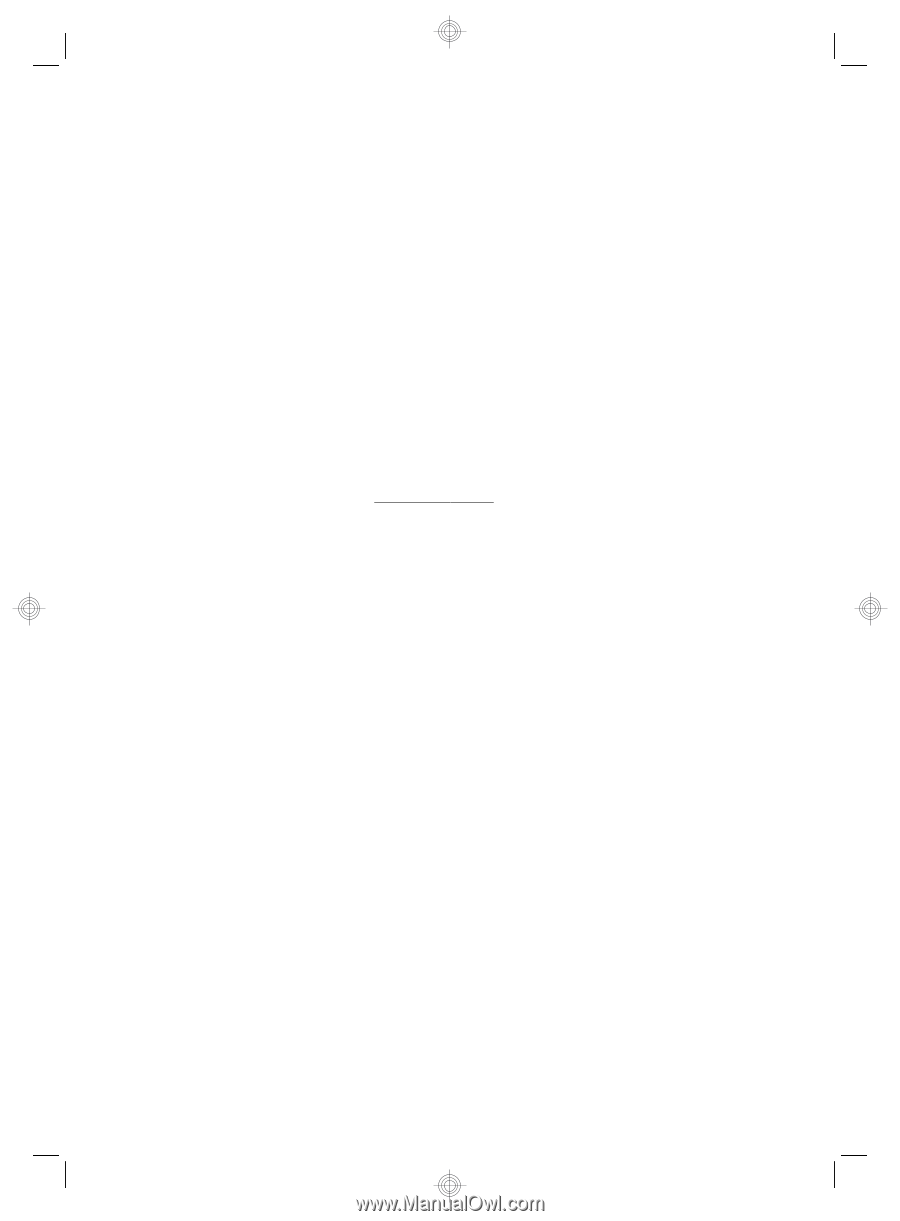HP TouchSmart 520-1031 Getting Started (For Select TouchSmart Models Only) - Page 28
Microsoft System Restore
 |
View all HP TouchSmart 520-1031 manuals
Add to My Manuals
Save this manual to your list of manuals |
Page 28 highlights
Complete the following procedure to update a driver, or to revert to an earlier version of the driver if the new one does not solve your problem: 1. Tap the Start button. 2. Type Device Manager into the Start Search box, and then tap Device Manager to open the Device Manager window. 3. Tap the plus sign (+) to expand the type of device you want to update or rollback. (For example, DVD/CD- ROM drives). 4. Double-tap the specific item (for example, HP DVD Writer 640b). 5. Tap the Driver tab. 6. To update a driver, tap Update Driver, and then follow the onscreen instructions. Or, to revert to an earlier version of a driver, tap Rollback Driver, and then follow the onscreen instructions. You can also go to the HP Support website: www.hp.com/support and select the task, Download drivers and software. Follow the onscreen instructions. Microsoft System Restore If you have a problem that might be due to software that was installed on your computer, use System Restore to return the computer to a previous restore point. You can also set restore points manually. NOTE: Always use this System Restore procedure before you use the System Recovery program. NOTE: Some features might not be available on systems that are shipped without a version of Microsoft Windows. To start a System Restore: 1. Close all open programs. 2. Tap the Start button, tap Computer, and then tap Properties. 3. Tap System protection, System Restore, tap Next, and then follow the onscreen instructions. 24 Chapter 4 Troubleshooting and maintenance ENWW