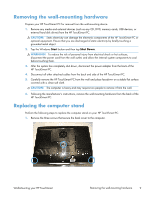HP TouchSmart 520-1165xt Wall Mounting Guide (For Select Models Only) - Page 14
Reinstalling the stand on your HP TouchSmart PC
 |
View all HP TouchSmart 520-1165xt manuals
Add to My Manuals
Save this manual to your list of manuals |
Page 14 highlights
2. Remove the back cover from the computer. 3. Remove the ring covers from the left and right side of the computer. 10 Chapter 2 Reinstalling the stand on your HP TouchSmart PC Wall-Mounting your HP TouchSmart
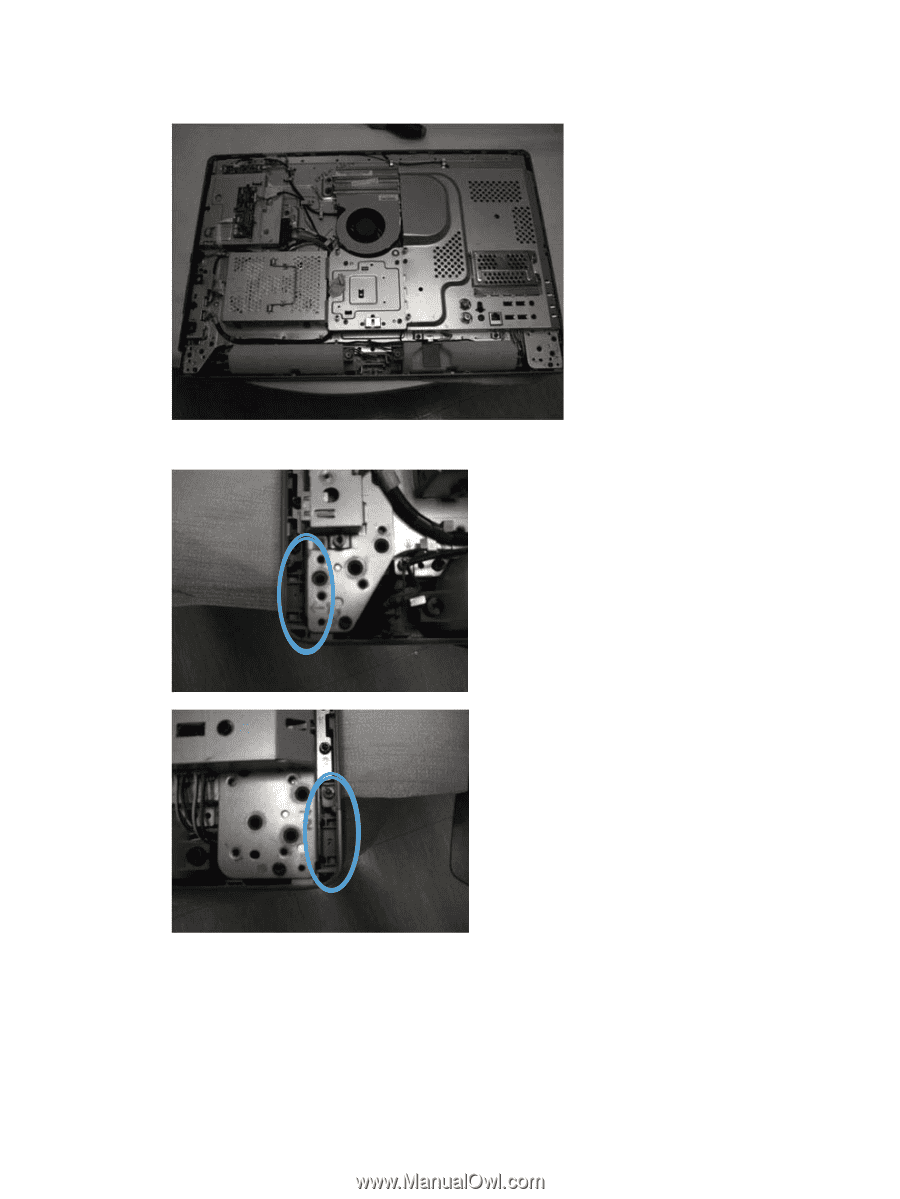
2.
Remove the back cover from the computer.
3.
Remove the ring covers from the left and right side of the computer.
10
Chapter 2
Reinstalling the stand on your HP TouchSmart PC
Wall-Mounting your HP TouchSmart