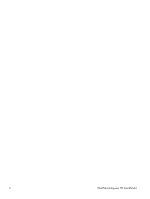HP TouchSmart 520-1165xt Wall Mounting Guide (For Select Models Only) - Page 7
Removing the computer stand, Remove the three screws that secure the back cover to the computer.
 |
View all HP TouchSmart 520-1165xt manuals
Add to My Manuals
Save this manual to your list of manuals |
Page 7 highlights
2. To remove the VESA cover, insert your finger into the slot and pry it off the computer. 3. Remove the three screws that secure the back cover to the computer. Wall-Mounting your HP TouchSmart Removing the computer stand 3
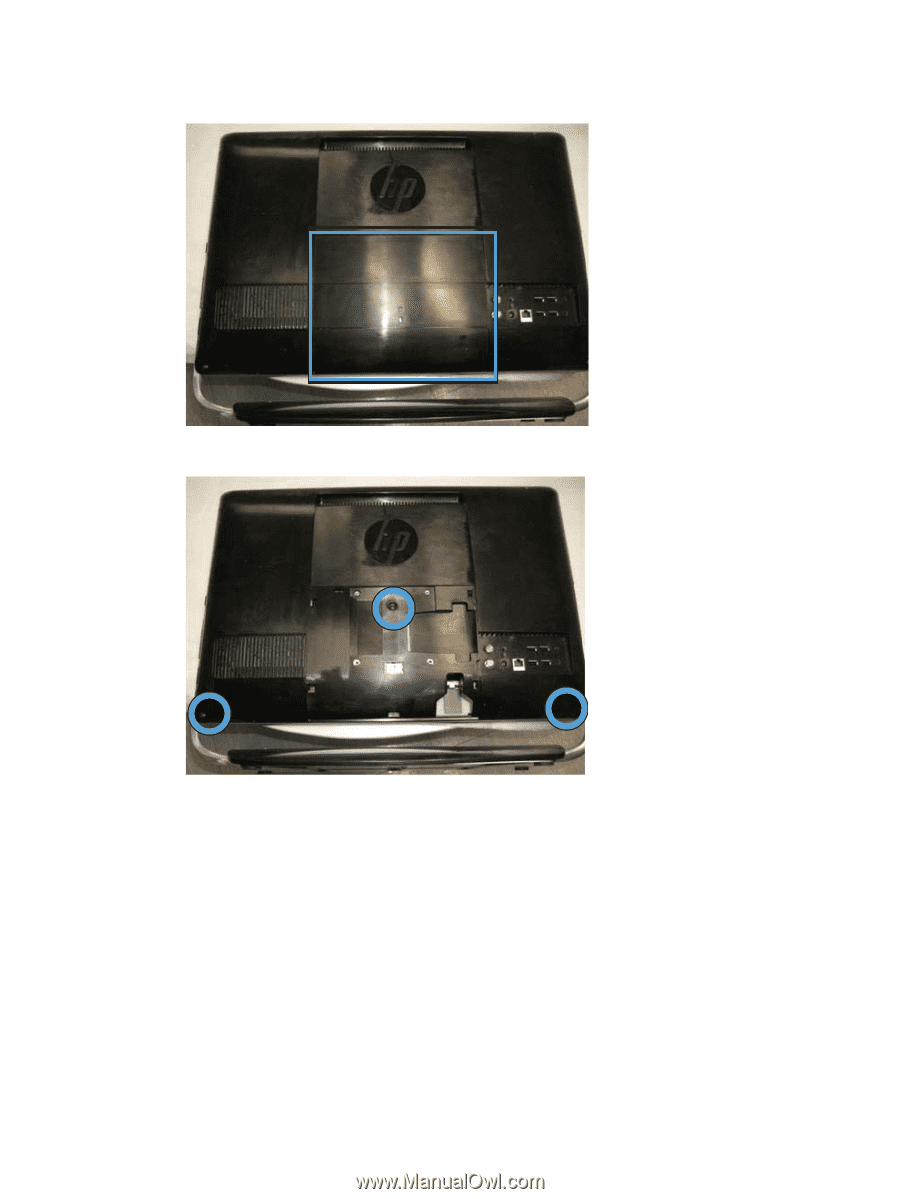
2.
To remove the VESA cover, insert your finger into the slot and pry it off the computer.
3.
Remove the three screws that secure the back cover to the computer.
Wall-Mounting your HP TouchSmart
Removing the computer stand
3