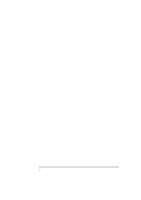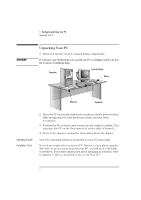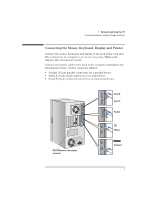HP Vectra VA 6/xxx HP Vectra VA 6/xxx, User's Guide for Minitower models - Page 8
Troubleshooting Your PC
 |
View all HP Vectra VA 6/xxx manuals
Add to My Manuals
Save this manual to your list of manuals |
Page 8 highlights
Installing Memory 15 Main Memory Modules 15 Upgrading the MGA Millennium Board Memory 17 Installing Mass Storage Devices 19 Installing an Additional Hard Disk Drive 22 Installing a Flexible Disk Drive, CD-ROM Drive, or Tape Drive 24 Installing Accessory Boards 26 Configuring Accessory Boards with Plug and Play 26 Installing the Board 27 Installing an OverDrive Processor 29 3 Troubleshooting Your PC Solving Problems 32 HP Summary Screen 32 If Your PC Does Not Start Properly 33 Display is Blank and There Are No Error Messages 33 If you are Unable to Change any Values in Setup 34 If a POST Error Message is Displayed 35 If Your PC Has a Hardware Problem 37 If Your Keyboard Does Not Work 37 Display Does Not Work Properly 37 If Your Mouse Does Not Work 39 If Your Printer Does Not Work 39 If the Flexible Disk Drive Does Not Work 40 viii English