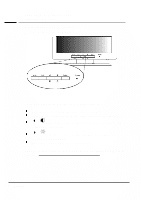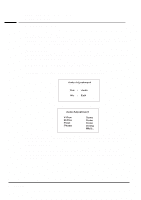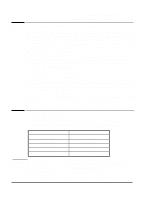HP Vs15 hp l1500 15'' lcd monitor - d5061a, user's guide - Page 13
Hrphwu
 |
UPC - 829160547435
View all HP Vs15 manuals
Add to My Manuals
Save this manual to your list of manuals |
Page 13 highlights
HP 15" LCD Color Monitor User's Guide Using Your Monitor Hor. (horizontal) Position: adjusts the horizontal position of the display. Ver. (vertical) Position: adjusts the vertical position of the display. Phase: adjusts the phase of pixel clock. It can improve the focus of your screen as well. Clock: adjusts the frequency of the pixel. This function is defined as color temperature adjustment. There are three preset modes. Following is the value of each preset mode. English 11
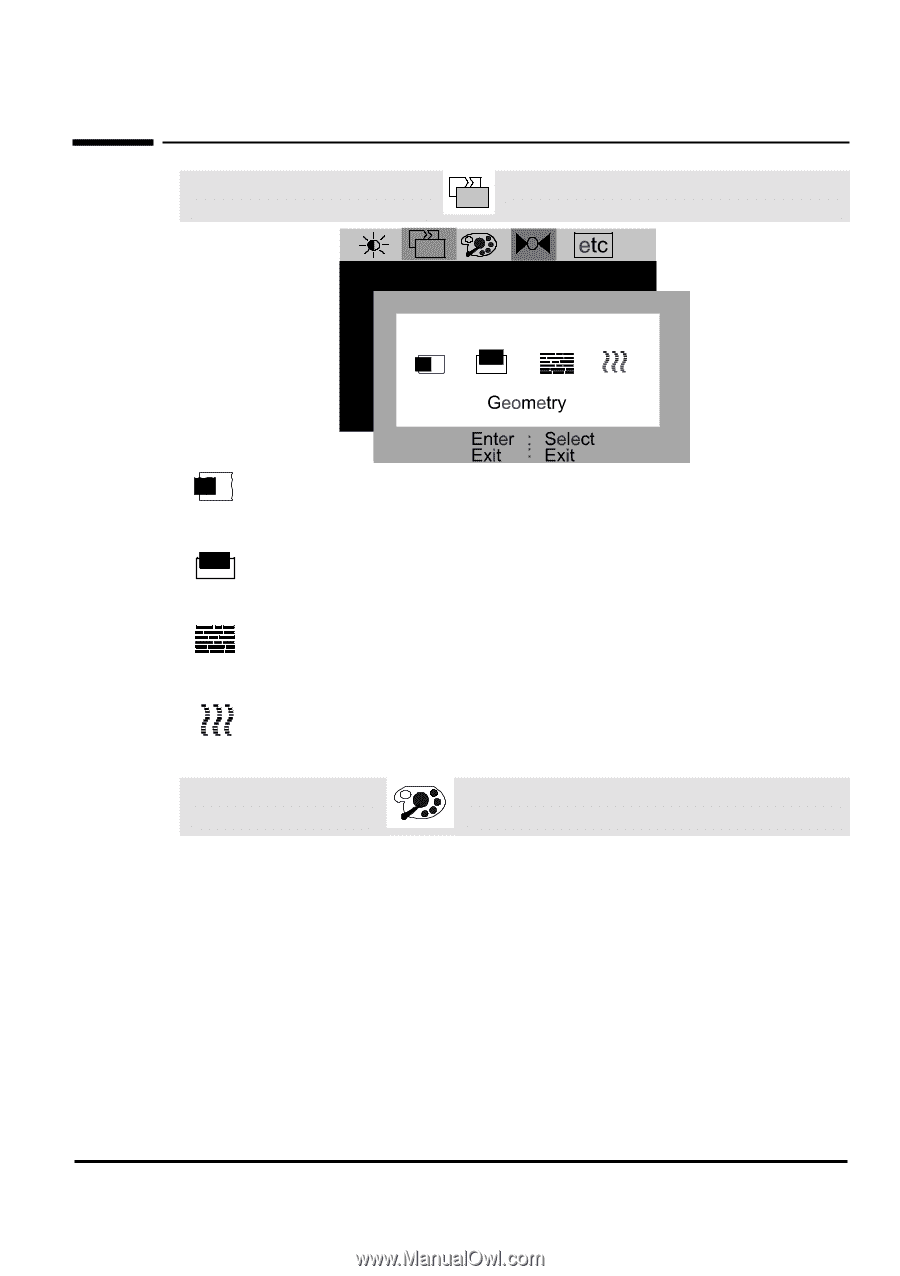
HP 15” LCD
Color Monitor User’s Guide
English
11
´²³
*HRPHWU\
Hor. (horizontal) Position:
adjusts the horizontal
position of the display.
Ver. (vertical) Position:
adjusts the vertical position
of the display.
Phase:
adjusts the phase of pixel clock.
It can improve
the focus of your screen as well.
Clock:
adjusts the frequency of the pixel.
µ²³
&RORU³$GMXVWPHQW
This function is defined as color temperature adjustment.
There are three
preset modes.
Following is the value of each preset mode.
Using Your Monitor