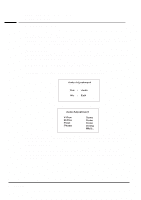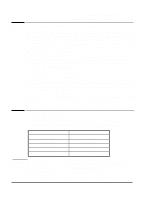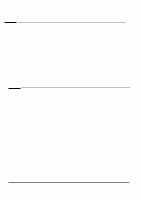HP Vs15 hp l1500 15'' lcd monitor - d5061a, user's guide - Page 15
Hfdoo, 0lvfhoodqhrxv
 |
UPC - 829160547435
View all HP Vs15 manuals
Add to My Manuals
Save this manual to your list of manuals |
Page 15 highlights
HP 15" LCD Color Monitor User's Guide Using Your Monitor This page is a "status display" field which shows current horizontal and vertical frequency. Press exit to return to the Main Menu. WARNING If you press ENTER, factory preset settings will be recalled. Previous adjustments are lost. Refer to Adjusting your Monitor to set up the monitor again. OSD Position Hor. (horizontal) Position: adjusts OSD horizontal position. Ver. (vertical) Position: adjusts OSD vertical position. English 13

HP 15” LCD
Color Monitor User’s Guide
English
13
WARNING
¶²³
5HFDOO
This page is a "status display" field which shows current horizontal and
vertical frequency. Press exit to return to the Main Menu.
If you press ENTER, factory preset settings will be recalled. Previous
adjustments are lost. Refer to
Adjusting your Monitor
to set up the monitor
again.
·²³
0LVFHOODQHRXV
OSD Position
Hor. (horizontal) Position:
adjusts OSD horizontal position.
Ver. (vertical) Position:
adjusts OSD vertical position.
Using Your Monitor