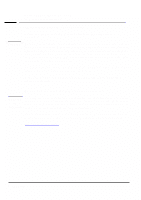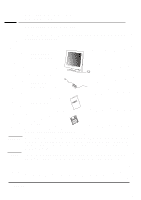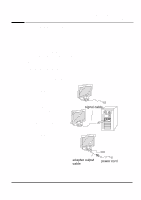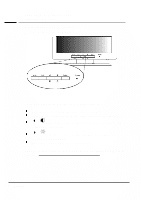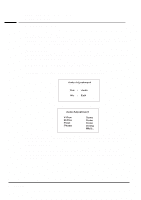HP Vs15 hp l1500 15'' lcd monitor - d5061a, user's guide - Page 8
A Look at the Control Panel
 |
UPC - 829160547435
View all HP Vs15 manuals
Add to My Manuals
Save this manual to your list of manuals |
Page 8 highlights
HP 15" LCD Color Monitor User's Guide Adjusting Your Monitor Adjusting Your Monitor A Look at the Control Panel There are 5 keys which perform the following operations: Auto key: automatically adjusts the main settings Exit key: goes back to main menus (auto save), or leaves the menus. / key: direct access to adjust contrast or adjusts parameter settings to a lower value / key: direct access to adjust brightness or adjusts parameter settings to a higher value Enter key: enters sub-menus or selects items. Support information for HP products are available on HP's Web site at : http://www.hp.com/go/monitorsupport 6 English
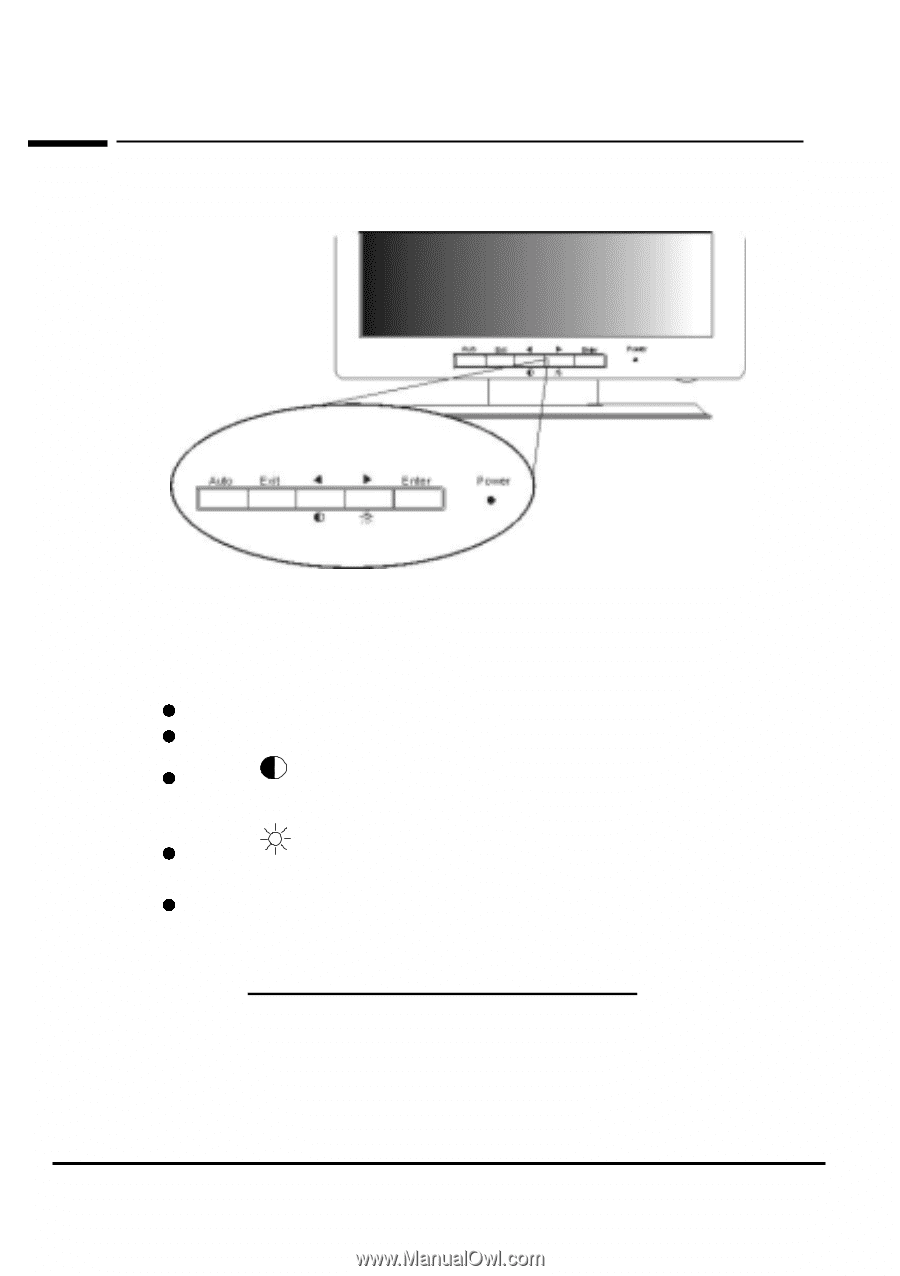
HP 15” LCD Color Monitor User’s Guide
English
6
Adjusting Your Monitor
A Look at the Control Panel
There are 5 keys which perform the following operations:
Auto
key: automatically adjusts the main settings
Exit
key: goes back to main menus (auto save), or leaves the menus.
±
/
key:
direct access to adjust contrast or adjusts parameter
settings to a lower value
²
/
key: direct access to adjust brightness or adjusts parameter
settings to a higher value
Enter
key: enters sub-menus or selects items.
Support information for HP products are available on HP's Web
site at :
Adjusting Your Monitor