HP Workstation x1000 hp workstation x1000 - Linux getting started guide (Engli - Page 5
Contents
 |
View all HP Workstation x1000 manuals
Add to My Manuals
Save this manual to your list of manuals |
Page 5 highlights
Contents 1. setting up and using your workstation setting up your hp workstation x1000 16 installation tools 16 connecting devices 16 connecting multimedia accessories (if supplied 18 connecting the power cord 20 component overview 21 removing and replacing the cover and front bezel 22 removing the workstation cover 23 removing the front bezel 24 replacing the cover and front bezel 25 removing and replacing workstation components 26 starting and stopping your Linux workstation 27 starting your workstation for the first time 27 initializing your software 28 stopping your Linux workstation 28 setting hardware passwords in the hp setup program 29 to set a password 29 if you forget your user password 30 using your hp enhanced multimedia keyboard 31 viewing your workstation configuration 33 configuring your workstation 34 starting the hp setup program 34 main menu 34 advanced menu 35 security menu 35 boot menu 35 5
-
 1
1 -
 2
2 -
 3
3 -
 4
4 -
 5
5 -
 6
6 -
 7
7 -
 8
8 -
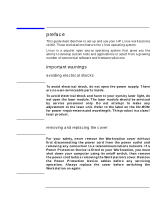 9
9 -
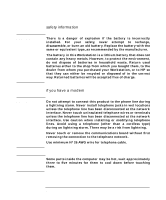 10
10 -
 11
11 -
 12
12 -
 13
13 -
 14
14 -
 15
15 -
 16
16 -
 17
17 -
 18
18 -
 19
19 -
 20
20 -
 21
21 -
 22
22 -
 23
23 -
 24
24 -
 25
25 -
 26
26 -
 27
27 -
 28
28 -
 29
29 -
 30
30 -
 31
31 -
 32
32 -
 33
33 -
 34
34 -
 35
35 -
 36
36 -
 37
37 -
 38
38 -
 39
39 -
 40
40 -
 41
41 -
 42
42 -
 43
43 -
 44
44 -
 45
45 -
 46
46 -
 47
47 -
 48
48 -
 49
49 -
 50
50 -
 51
51 -
 52
52 -
 53
53 -
 54
54 -
 55
55 -
 56
56 -
 57
57 -
 58
58 -
 59
59 -
 60
60 -
 61
61 -
 62
62 -
 63
63 -
 64
64 -
 65
65 -
 66
66 -
 67
67 -
 68
68 -
 69
69 -
 70
70 -
 71
71 -
 72
72 -
 73
73 -
 74
74 -
 75
75 -
 76
76 -
 77
77 -
 78
78 -
 79
79 -
 80
80
 |
 |

