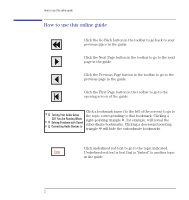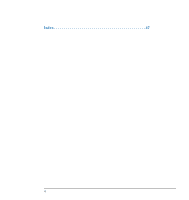HP Workstation x1000 hp workstations general - audio manual - Page 3
Contents, Using Sound on Your PC
 |
View all HP Workstation x1000 manuals
Add to My Manuals
Save this manual to your list of manuals |
Page 3 highlights
Contents How to use this online guide 2 Using Sound on Your PC Why Do I Need Sound 6 Connecting Audio Devices to the Rear Panel 7 Connecting Audio Devices to the Front Panel 9 Connecting a MIDI Keyboard (models with MIDI connector). . 10 Setting Up 10 Running the Audio Programs 12 Testing Your Audio 13 If You Are Running Windows NT 4.0 or Windows 95 13 Installing Audio Software 14 Internal Hardware Connectors 15 CD Audio Connector 15 Audio Front Panel Connector 15 Front Panel Microphone Connector 15 AUX Audio Connector 16 Sound Settings 17 Viewing the Software Settings 17 Solving Problems with Sound 20 Notice 26 English 3

Contents
English
3
How to use this online guide . . . . . . . . . . . . . . . . . . . . . . . . . . . . . .
2
Using Sound on Your PC
Why Do I Need Sound? . . . . . . . . . . . . . . . . . . . . . . . . . . . . . . . . . . .
6
Connecting Audio Devices to the Rear Panel . . . . . . . . . . . . . . . .
7
Connecting Audio Devices to the Front Panel . . . . . . . . . . . . . . . .
9
Connecting a MIDI Keyboard (models with MIDI connector). .
10
Setting Up . . . . . . . . . . . . . . . . . . . . . . . . . . . . . . . . . . . . . . . . . . . . . .
10
Running the Audio Programs . . . . . . . . . . . . . . . . . . . . . . . . . . . . .
12
Testing Your Audio. . . . . . . . . . . . . . . . . . . . . . . . . . . . . . . . . . . . . .
13
If You Are Running Windows NT 4.0 or Windows 95. . . . . . . . . . . . .
13
Installing Audio Software . . . . . . . . . . . . . . . . . . . . . . . . . . . . . . . .
14
Internal Hardware Connectors. . . . . . . . . . . . . . . . . . . . . . . . . . . .
15
CD Audio Connector. . . . . . . . . . . . . . . . . . . . . . . . . . . . . . . . . . . . . .
15
Audio Front Panel Connector. . . . . . . . . . . . . . . . . . . . . . . . . . . . . . .
15
Front Panel Microphone Connector. . . . . . . . . . . . . . . . . . . . . . . . . .
15
AUX Audio Connector. . . . . . . . . . . . . . . . . . . . . . . . . . . . . . . . . . . . .
16
Sound Settings . . . . . . . . . . . . . . . . . . . . . . . . . . . . . . . . . . . . . . . . .
17
Viewing the Software Settings . . . . . . . . . . . . . . . . . . . . . . . . . . . . . .
17
Solving Problems with Sound . . . . . . . . . . . . . . . . . . . . . . . . . . . .
20
Notice . . . . . . . . . . . . . . . . . . . . . . . . . . . . . . . . . . . . . . . . . . . . . . . .
26