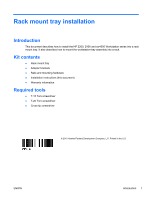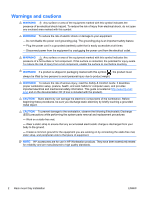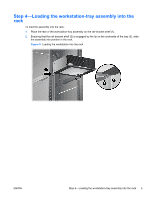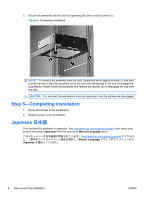HP Workstation xw4000 Rack mount tray installation
HP Workstation xw4000 Manual
 |
View all HP Workstation xw4000 manuals
Add to My Manuals
Save this manual to your list of manuals |
HP Workstation xw4000 manual content summary:
- HP Workstation xw4000 | Rack mount tray installation - Page 1
how to install the HP Z200, Z400 and xw4000 Workstation series into a rack mount tray. It also describes how to mount the workstation-tray assembly into a rack. Kit contents ● Rack mount tray ● Adapter brackets ● Rails and mounting hardware ● Installation instructions (this document) ● Warranty - HP Workstation xw4000 | Rack mount tray installation - Page 2
important electrical and mechanical safety information. This guide is located at http://www.hp.com/ ergo and on the documentation CD (if one is included with the product). CAUTION: Static electricity can damage the electronic components of the workstation. Before beginning these procedures, be sure - HP Workstation xw4000 | Rack mount tray installation - Page 3
. For product-specific information, see the service guide for your HP workstation at http://www.hp.com/support/manuals before beginning installation. To prepare the workstation for component installation: 1. Power down the workstation, and then disconnect the power cord. 2. Power down all external - HP Workstation xw4000 | Rack mount tray installation - Page 4
the tray. Figure 3 Installing the adapter bracket on the tray 3. To install the workstation on the tray: a. Guide the front bezel of the workstation under the lip of the adapter bracket (1). b. Rotate the back of the workstation down onto the tray (2). c. Tighten the single, black rear captive screw - HP Workstation xw4000 | Rack mount tray installation - Page 5
-tray assembly into the rack To load the assembly into the rack: 1. Place the rear of the workstation-tray assembly on the rail-bracket shelf (1). 2. Ensuring that the rail-bracket shelf (2) is engaged by the lip on the underside of the tray (3), slide - HP Workstation xw4000 | Rack mount tray installation - Page 6
to the workstation. 2. Restore power to the workstation. Japanese 日本語 This document is available in Japanese. See http://www.hp.com/support/manuals, then select your product and select Japanese from the drop down Manual Language menu http://www.hp.com/support/manuals Manual Language Japanese
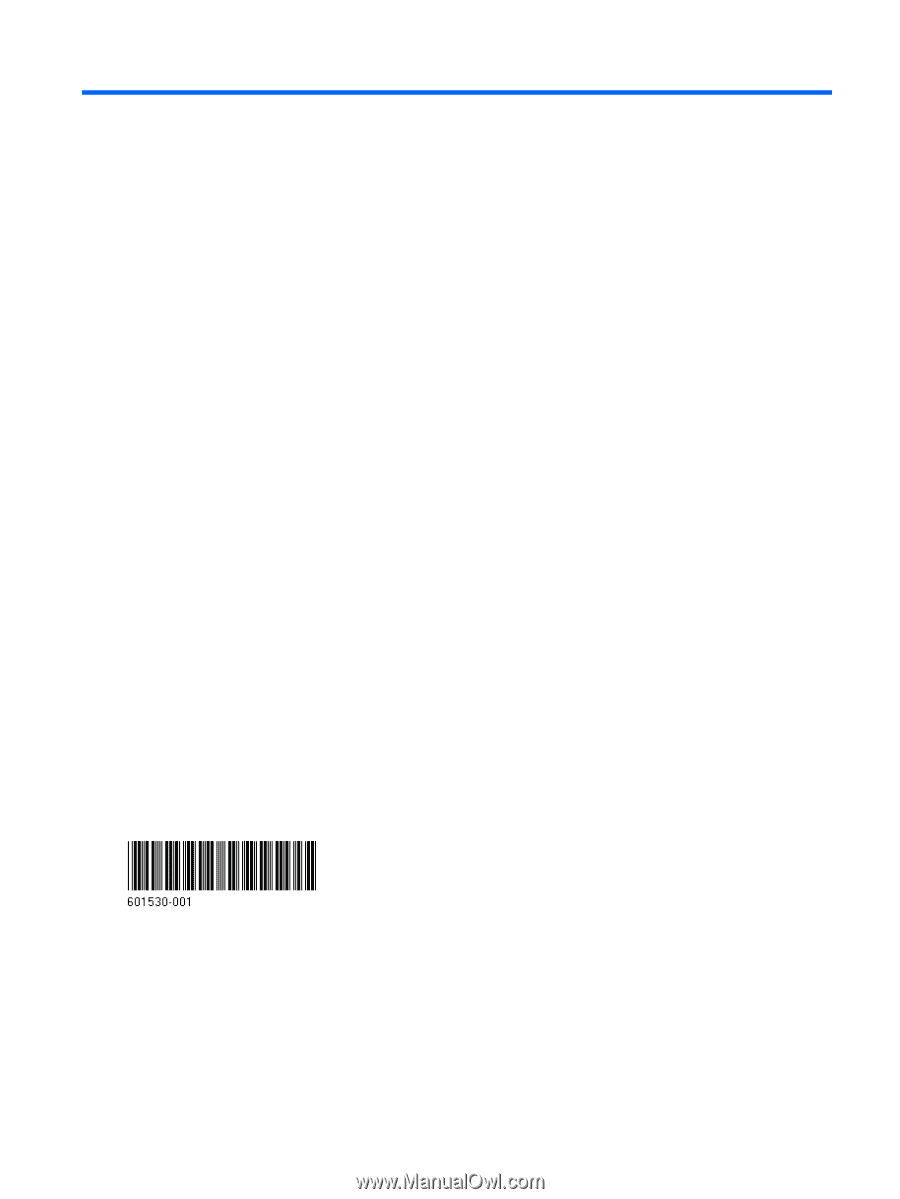
Rack mount tray installation
Introduction
This document describes how to install the HP Z200, Z400 and xw4000 Workstation series into a rack
mount tray. It also describes how to mount the workstation-tray assembly into a rack.
Kit contents
●
Rack mount tray
●
Adapter brackets
●
Rails and mounting hardware
●
Installation instructions (this document)
●
Warranty information
Required tools
●
T-15 Torx screwdriver
●
T-20 Torx screwdriver
●
Cross-tip screwdriver
© 2010 Hewlett-Packard Development Company, L.P. Printed in the U.S.
ENWW
Introduction
1