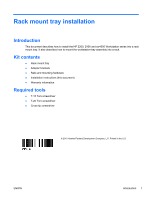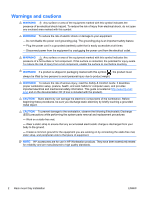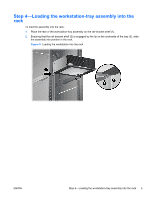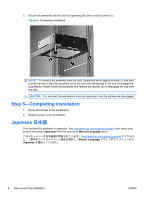HP Workstation xw4000 Rack mount tray installation - Page 5
Step 4—Loading the workstation-tray assembly into the rack
 |
View all HP Workstation xw4000 manuals
Add to My Manuals
Save this manual to your list of manuals |
Page 5 highlights
Step 4-Loading the workstation-tray assembly into the rack To load the assembly into the rack: 1. Place the rear of the workstation-tray assembly on the rail-bracket shelf (1). 2. Ensuring that the rail-bracket shelf (2) is engaged by the lip on the underside of the tray (3), slide the assembly into position in the rack. Figure 5 Loading the workstation into the rack ENWW Step 4-Loading the workstation-tray assembly into the rack 5
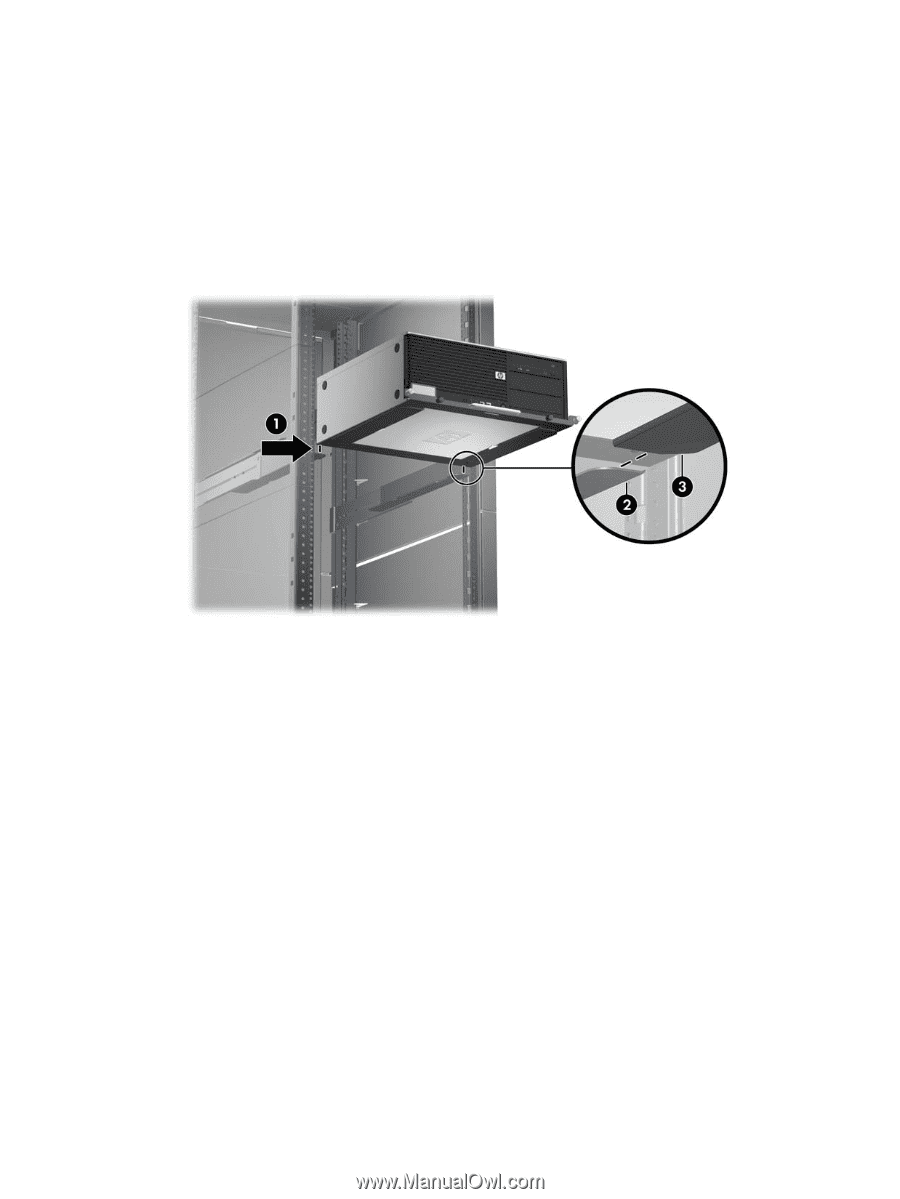
Step 4—Loading the workstation-tray assembly into the
rack
To load the assembly into the rack:
1.
Place the rear of the workstation-tray assembly on the rail-bracket shelf (1).
2.
Ensuring that the rail-bracket shelf (2) is engaged by the lip on the underside of the tray (3), slide
the assembly into position in the rack.
Figure 5
Loading the workstation into the rack
ENWW
Step 4—Loading the workstation-tray assembly into the rack
5