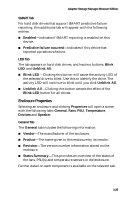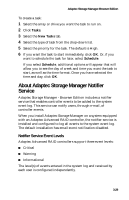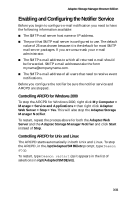HP Workstation xw4100 Adaptec SCSI RAID 2120S: Software User's Guide - Page 62
notify.exe, anotifyd, the notifier in a configuration mode that leads you through
 |
View all HP Workstation xw4100 manuals
Add to My Manuals
Save this manual to your list of manuals |
Page 62 highlights
Adaptec SCSI RAID 2120S/2200S Software User's Guide The notifier utility is named slightly differently depending on which operating system you are using. For all versions of Microsoft Windows the utility is named notify.exe, while for Novell NetWare it is named notify.nlm, and for all Linux and Unix variants it is named anotifyd. All versions of the utility support the -c switch. This switch runs the notifier in a configuration mode that leads you through the steps necessary to configure the system event log and e-mail notification. In addition to -c, the Microsoft Windows version of the notifier supports the switches in Table 3-2. Table 3-2 Switches -c Starts the notifier in configuration mode. -? Lists the switches supported by the notifier. -i Install - installs the notifier service. The notifier is installed by default. If the service has been uninstalled for any reason, this switch will install the service and set it to start automatically from the next boot. -u Uninstall - removes the notifier service. -v Version - lists the version number of the notifier service. -s Start - starts the notifier service. 3-30