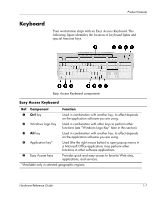HP Workstation xw6000 hp workstations xw6000 - hardware reference guide (30115 - Page 13
Front Panel Components
 |
View all HP Workstation xw6000 manuals
Add to My Manuals
Save this manual to your list of manuals |
Page 13 highlights
Product Features Front Panel Components Front panel components 1 Diskette drive activity light 7 CD-ROM eject button 2 Dual-state power button 8 CD-ROM drive busy indicator 3 Power-on light 9 Diskette drive eject button 4 Headphone connector - Hard drive activity light 5 1394 connector (optional)* q Microphone connector 6 Universal Serial Bus (USB) connectors *Your workstation is equipped with a 1394 connector. This connector is functional only when an optional 1394 PCI expansion board is installed. 1-2 Hardware Reference Guide
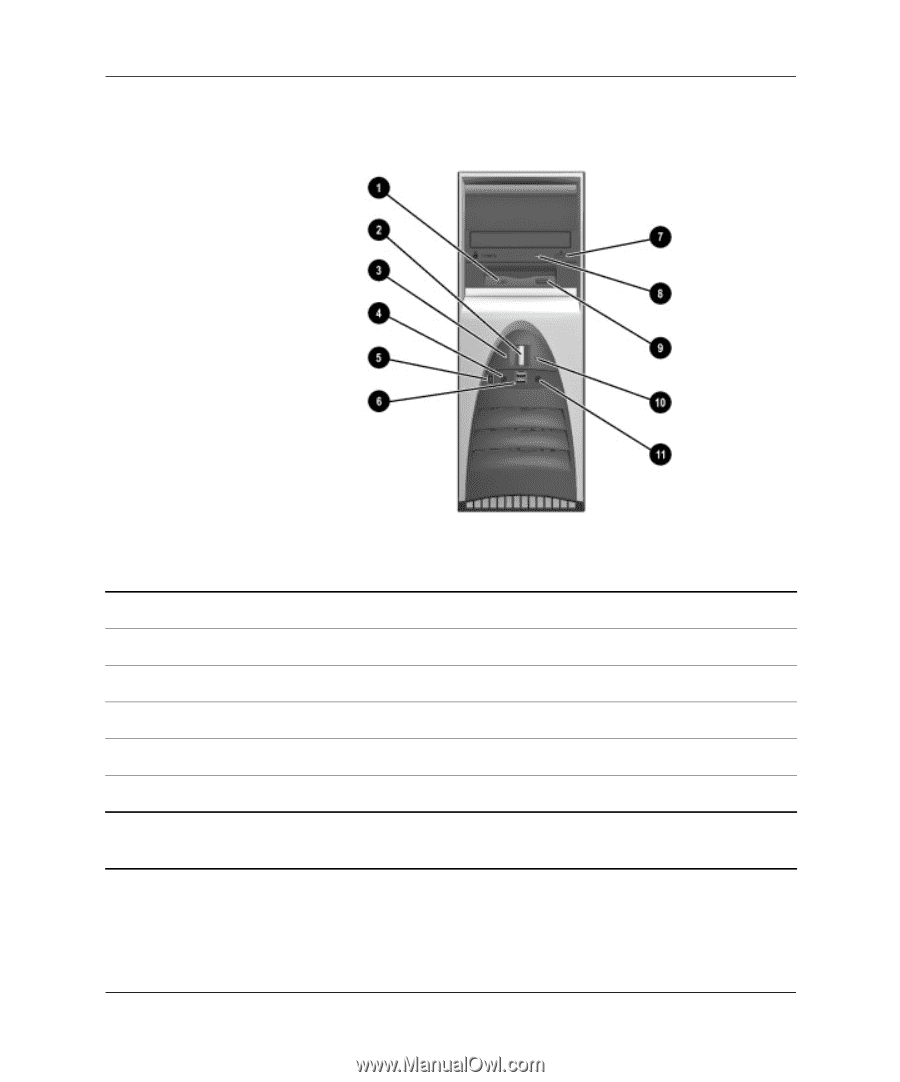
1°2
Hardware Reference Guide
Product Features
Front Panel Components
Front panel components
1
Diskette drive activity light
7
CD-ROM eject button
2
Dual-state power button
8
CD-ROM drive busy indicator
3
Power-on light
9
Diskette drive eject button
4
Headphone connector
-
Hard drive activity light
5
1394 connector (optional)*
q
Microphone connector
6
Universal Serial Bus (USB) connectors
*Your workstation is equipped with a 1394 connector. This connector is functional only when an
optional 1394 PCI expansion board is installed.