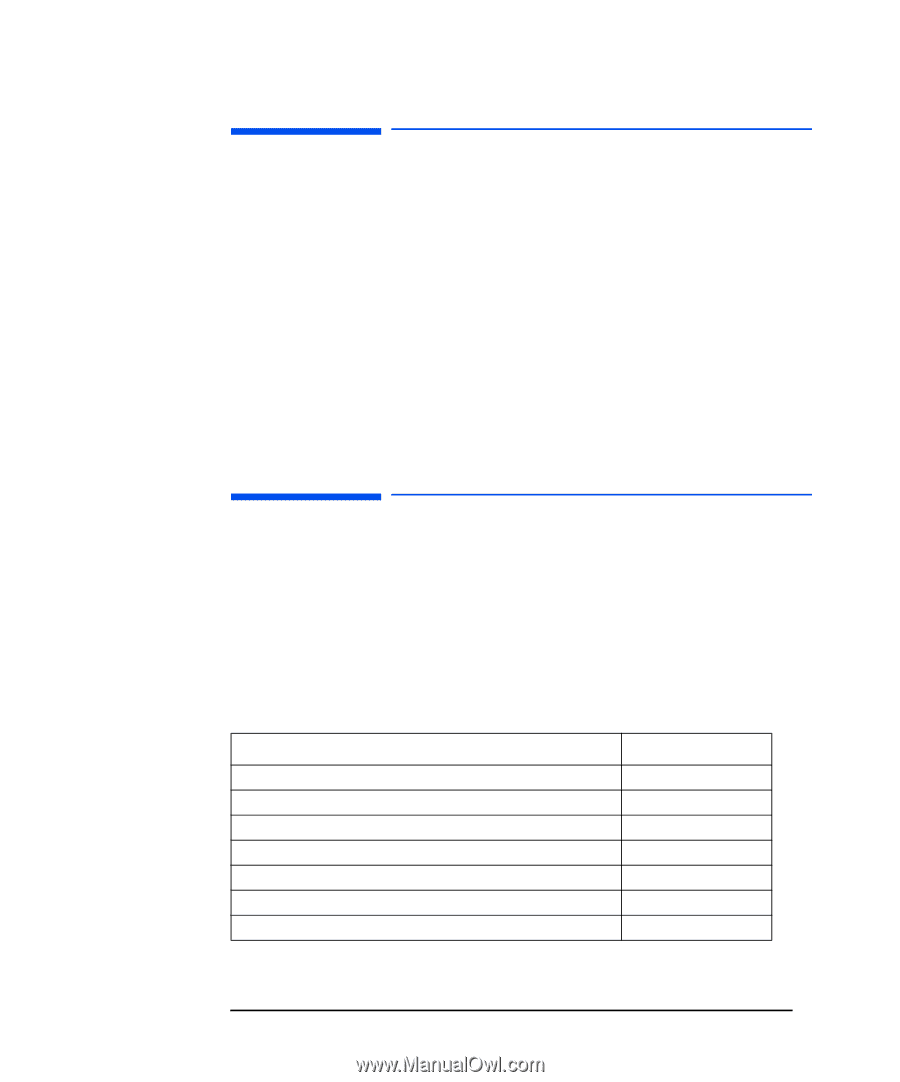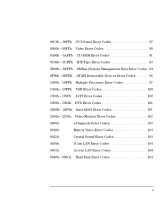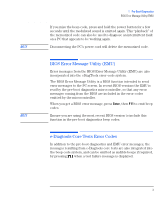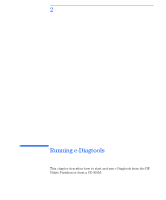HP XM600 hp brio ba410 pcs, hp kayak xm600 series 2 pcs, e-Diagtools 3.01 and - Page 15
Overview, Pre-Boot Error Codes, These beep codes identify the hardware - motherboard
 |
View all HP XM600 manuals
Add to My Manuals
Save this manual to your list of manuals |
Page 15 highlights
1 Pre-Boot Diagnostics Overview Overview Version 3.01-3.02 of e-Diagtools provides a single unified set of audio error codes covering e-Diagtools core tests, the EMU error messages, and pre-boot diagnostics messages. This feature is implemented using a small dedicated microcontroller on the motherboard that interfaces with key PC components and the BIOS (or by Maxilife on Kayak PCs). When an error is detected during the pre-boot diagnostics, or an error code is received from the EMU, the PC emits a distinctive modulated sound repeated three times, followed by a series of beeps forming the error code audio signal. These beep codes identify the hardware device that needs troubleshooting or replacement Pre-Boot Error Codes The pre-boot diagnostics capability of e-Diagtools for desktop PCs allows troubleshooting of hardware problems when the computer cannot load the operating system or cannot issue the BIOS EMU codes. This means that you can find out what is causing a problem, even when your screen remains blank. Prior to loading of the operating system or BIOS, the Pre-Boot Microcontroller can identify the following problems: Problem Absent or incorrectly connected processor. Power supply is in protected mode. Memory modules not present, incompatible or not functioning. Video controller failure. PnP/PCI initialization failure. Corrupted BIOS. System board failure. Number of beeps 1 2 3 4 5 6 7 2 English