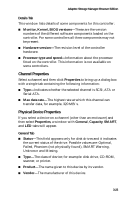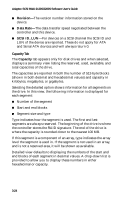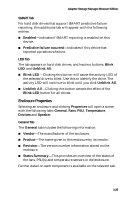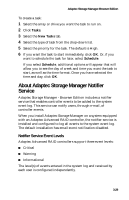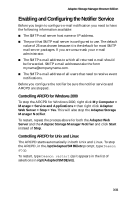HP Xw6200 Adaptec SCSI RAID 2120S: Software User's Guide - Page 60
New Tasks Tab, Tasks, New Tasks, Verify, Verify with Fix, Clear, Drive, Array, is
 |
UPC - 882780333536
View all HP Xw6200 manuals
Add to My Manuals
Save this manual to your list of manuals |
Page 60 highlights
Adaptec SCSI RAID 2120S/2200S Software User's Guide It is only possible to create tasks for arrays or drives. If you select Tasks for a channel, controller, or the system, all relevant tasks will be displayed. When Adaptec Storage Manager is installed a scheduled task is created to perform a weekly background consistency check of all hot spares in the system. This task can be seen by clicking Tasks when it is blue, that is when nothing is selected. New Tasks Tab Allows you to create new tasks for an array or a drive. New Tasks can either be run immediately, or scheduled to run at a later time. Available tasks are Verify, Verify with Fix, and Clear. An explanation of the impact of each task is given below. ■ Drive ■ Verify-Performs a test of the entire drive to ensure that there are no problems. Any bad blocks found are not repaired. ■ Verify with Fix-Performs a test of the entire drive to ensure that there are no problems. Any bad blocks found are repaired. ■ Clear-Erases all data on the drive. Any data previously on the drive is not recoverable, and if all or part of the drive is used in an array, data integrity of the array will be compromised. ■ Array ■ Verify-Performs a test of the entire array to ensure that data is consistent. Any inconsistency found is not repaired. ■ Verify with Fix-Performs a test of the entire array to ensure that data is consistent. Any inconsistency found is repaired. ■ Clear-Erases all data on the array. Any data previously on the array is not recoverable. 3-28