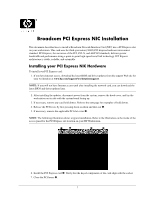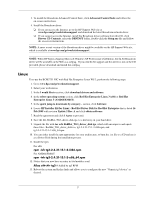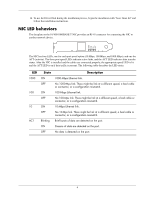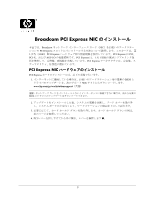HP Xw6200 Broadcom PCI Express NIC Installation - Page 2
Installing your PCI Express NIC Software, Microsoft® Windows®
 |
UPC - 882780333536
View all HP Xw6200 manuals
Add to My Manuals
Save this manual to your list of manuals |
Page 2 highlights
8. If your card has a hold down, install it to limit the movement of the card when the workstation is being moved. The following illustrations show the installation of some typical card hold downs. Installing your PCI Express NIC Software Microsoft® Windows® NOTE: For more information on setting up the PCI Express NIC card, see the Broadcom User's Guide that is located on the enclosed CD. 1. Insert the enclosed CD into a CD-ROM drive. Your computer detects the presence of the CD and displays the menu from the CD. 2. To find information on the HP NetXtreme Gigabit Controller by HP and its capabilities, click User's Guide. 2
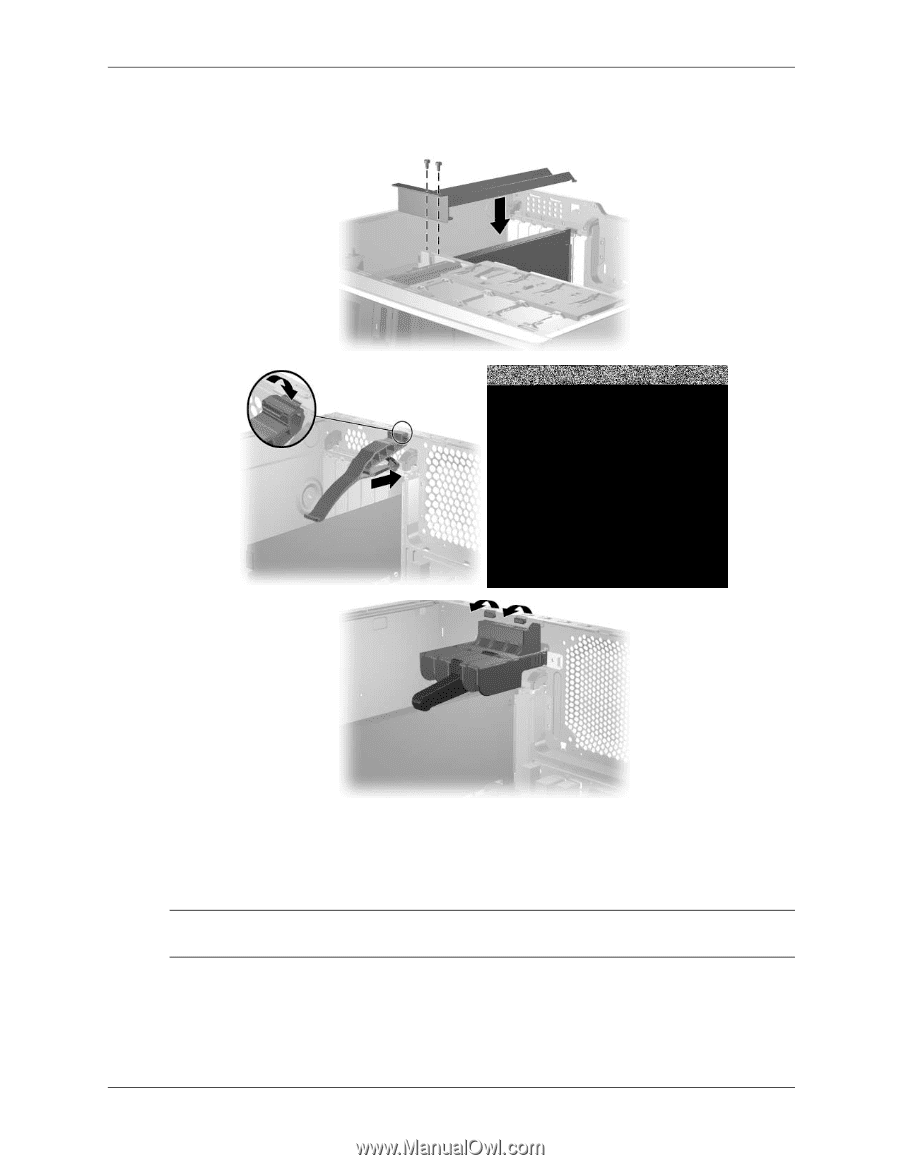
2
8.
If your card has a hold down, install it to limit the movement of the card when the workstation is being
moved. The following illustrations show the installation of some typical card hold downs.
Installing your PCI Express NIC Software
Microsoft® Windows®
NOTE:
For more information on setting up the PCI Express NIC card, see the Broadcom User’s Guide
that is located on the enclosed CD.
1.
Insert the enclosed CD into a CD-ROM drive. Your computer detects the presence of the CD and
displays the menu from the CD.
2.
To find information on the HP NetXtreme Gigabit Controller by HP and its capabilities, click
User’s
Guide
.