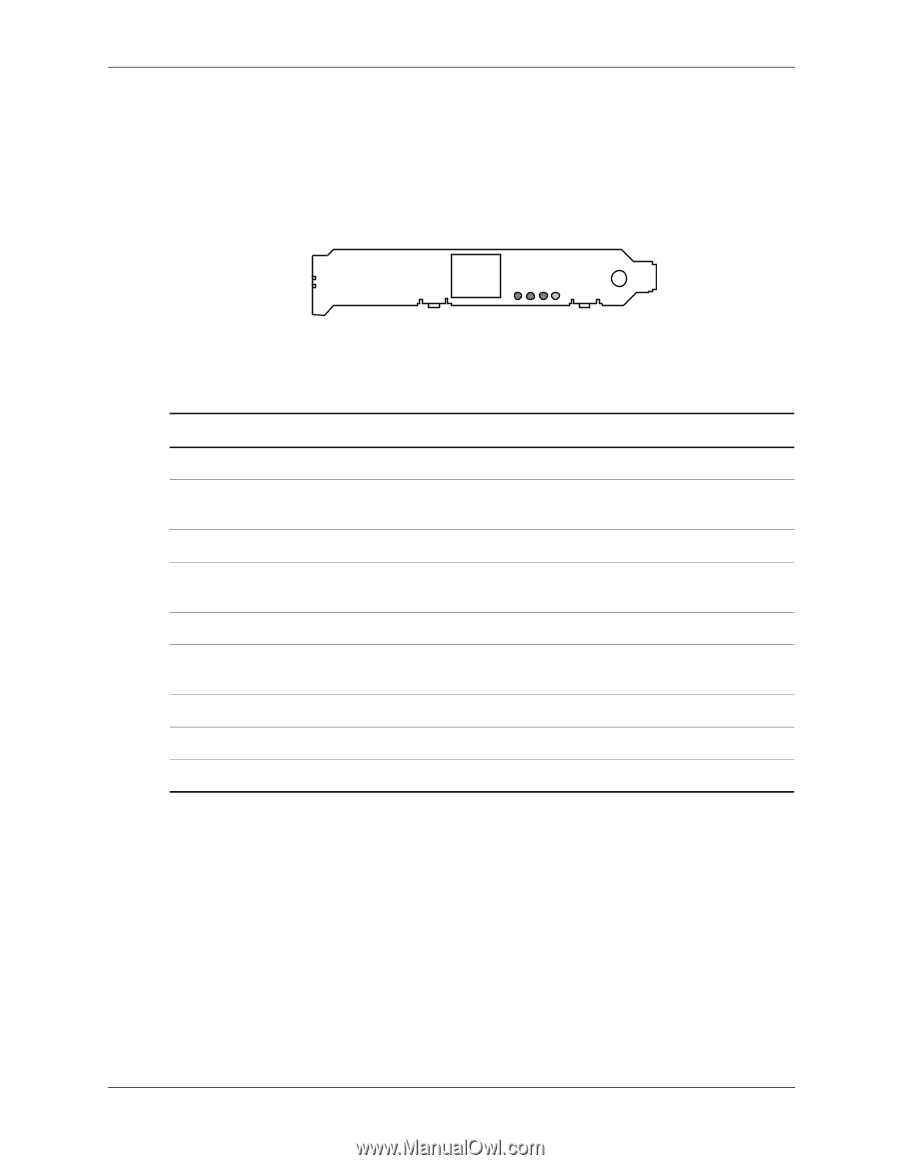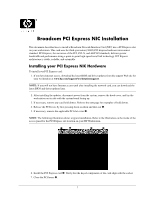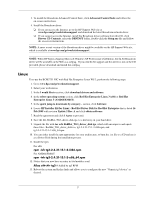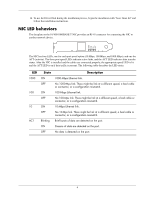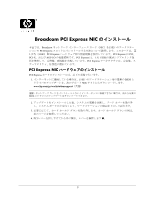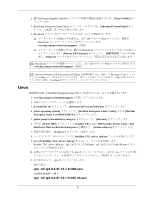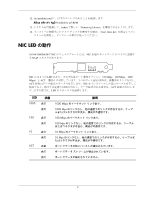HP Xw6200 Broadcom PCI Express NIC Installation - Page 4
NIC LED behaviors, State, Description
 |
UPC - 882780333536
View all HP Xw6200 manuals
Add to My Manuals
Save this manual to your list of manuals |
Page 4 highlights
14. To use the Driver Disk during the installation process, begin the installation with "boot: linux dd" and follow the installation instructions. NIC LED behaviors The faceplate on the 10/100/1000BASE-T NIC provides an RJ-45 connector for connecting the NIC to another network device. 1000 100 10 ACT The NIC has four LEDs, one for each port speed option (10 Mbps, 100 Mbps, and 1000 Mbps), and one for ACT (activity). The three port speed LEDs indicate active links, and the ACT LED indicates data transfer status. After the NIC is installed and the cables are connected properly, the appropriate speed LED is lit and the ACT LED is on if data traffic is present. The following table describes the LED states: LED State Description 1000 ON 1000-Mbps Ethernet link. OFF No 1000-Mps link. There might be link at a different speed, a bad cable or connector, or a configuration mismatch. 100 ON 100-Mbps Ethernet link. OFF No 100-Mps link. There might be link at a different speed, a bad cable or connector, or a configuration mismatch. 10 ON 10-Mbps Ethernet link. OFF No 10-Mps link. There might be link at a different speed, a bad cable or connector, or a configuration mismatch. ACT Blinking Brief bursts of data are detected on the port. ON Streams of data are detected on the port. OFF No data is detected on the port. 4