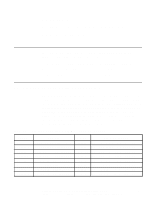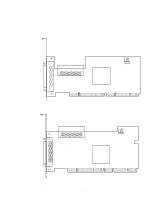HP Xw8200 LSI 20320A-R PCI: Ultra 320 SCSI to PCI-X Host Adapters Users Guide - Page 29
Completing the Installation
 |
UPC - 882780210455
View all HP Xw8200 manuals
Add to My Manuals
Save this manual to your list of manuals |
Page 29 highlights
2.6 Completing the Installation Before replacing the cover on your computer, complete the checklist as shown in Table 2.2. Table 2.2 Host Adapter Installation Check List Verify Installation Procedures Host adapter connection in PCI-X bus slot is secure (level) Internal SCSI bus connections are secure (pin-1 continuity) External SCSI bus connections are secure Proper SCSI bus termination established Unique SCSI IDs set and recorded for each device Done After you verify all items on the checklist, follow these steps: Step 1. Replace the cabinet cover on your computer. Step 2. Plug in all power cords, and turn on power to all devices and your computer. Step 3. Wait for your computer to boot up. Note: To change default configurations of the Ultra320 SCSI host adapters, refer to the Fusion-MPT™ Device Management System User's Guide. Completing the Installation Version 2.1 Copyright © 2002-2003 by LSI Logic Corporation. All rights reserved. 2-13