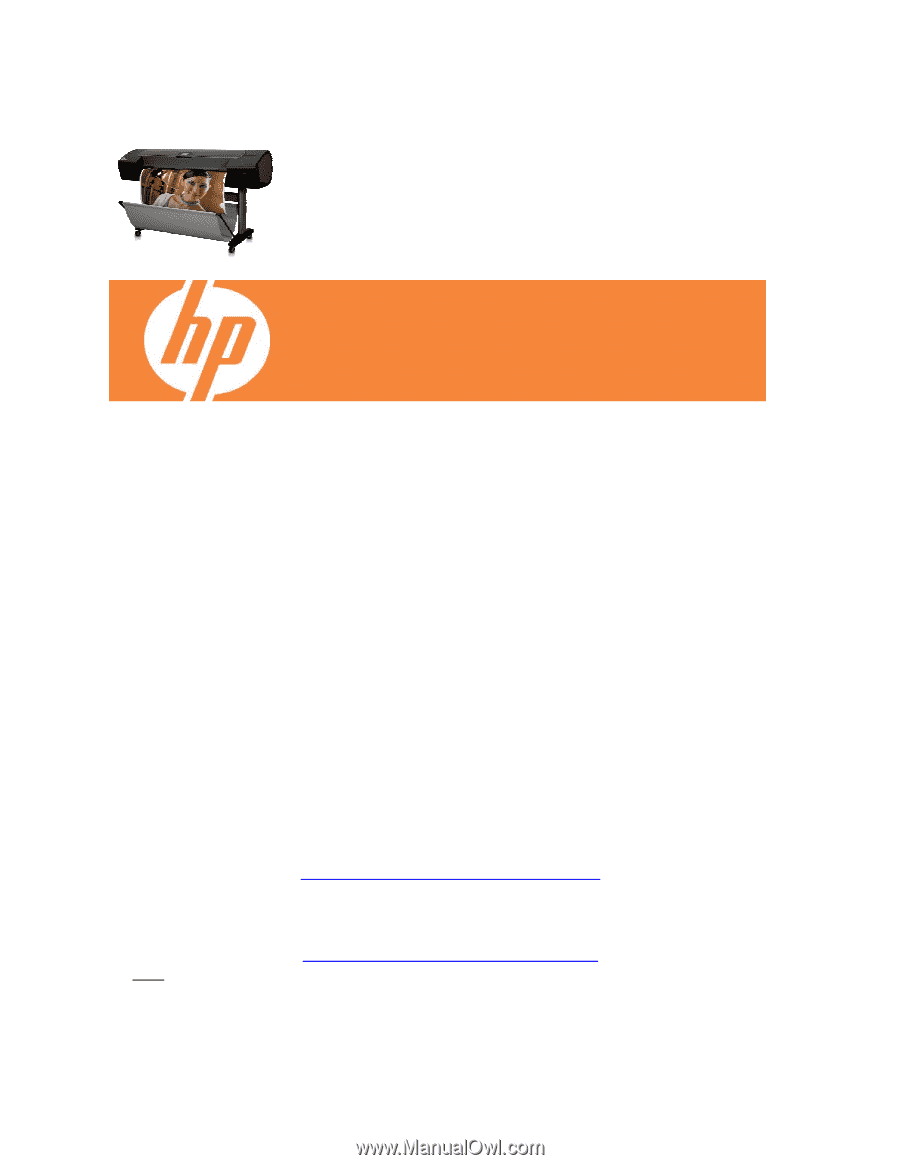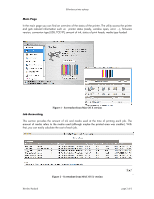HP Z3100 HP Designjet Z3100 Printing Guide [HP Raster Driver] - Effortless pri - Page 1
HP Z3100 - DesignJet Color Inkjet Printer Manual
 |
UPC - 882780677531
View all HP Z3100 manuals
Add to My Manuals
Save this manual to your list of manuals |
Page 1 highlights
Technical Newsletter: Effortless printer upkeep January 10th, 2007 Your new HP Designjet Z2100 or Z3100 wants to provide an easy and complete control over your printer. For that, they come with utilities to help you manage, diagnose and troubleshoot to ensure it is always ready to produce the best-possible results. There are 2 different versions depending on the operating system but with equal functionality: • HP Easy Printer Care (for Windows) and • HP Printer Utility (for Mac) These utilities are similar to ones you can find in other hp printers; however, the functionality is printer-dependable, so what we are going to describe is just valid for the HP Designjet Z series This utility "talks" with the printer and gets all relevant information to provide easy access to all the information you need for setup, monitoring, and troubleshooting. In one place you have device and status information, control over all color-related functions and media management (including ICC profile generation), information for job accounting, tools to set up network and front panel settings remotely, and access to alert messages, software & firmware updates, and troubleshooting tools. Finally, this utility is installed by default in MAC but you need to force the install in Windows. You can find it in the DVD that comes with the printer or you can also download it from the HP Knowledge Center at www.hp.com/go/knowledge_center/djz3100 Once there, select the link "Drivers & software" on the right-top side. If you need the further information, please visit: http://www.hp.com/go/easyprintercare_software Note: do not download the software from this page since it does not contain the particular designjet Z series plug-in needed to get all functionality Next pages will describe the different sections.