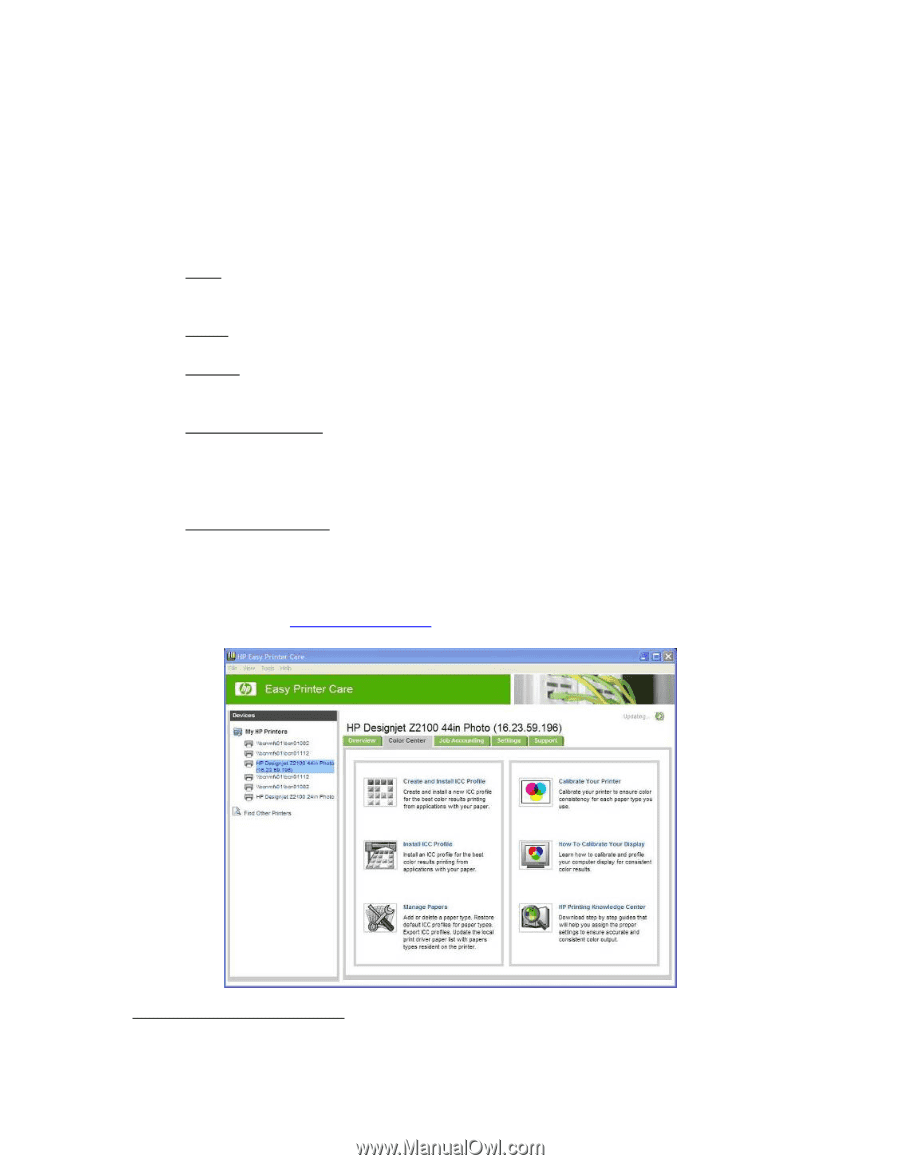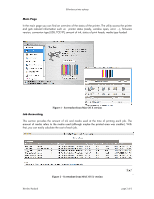HP Z3100 HP Designjet Z3100 Printing Guide [HP Raster Driver] - Effortless pri - Page 3
Color Center - parts
 |
UPC - 882780677531
View all HP Z3100 manuals
Add to My Manuals
Save this manual to your list of manuals |
Page 3 highlights
Effortless printer upkeep Color Center The Color Center tab in Easy Printer Care offers a single point of control for all color-related functions. From the Color Center, you can manage, install and create ICC Profiles for your preferred media with automated tools using the printer's embedded spectrophotometer. Main differences are: • Install: You can incorporate an ICC profile you already have created, you have downloaded from the web or a friend has given to you. Just give a name and tell us where the ICC profile is located. • Create: follow an easy 4-steps process to profile and create a custom media. The process takes about 20 minutes. • Manage: Delete, change the name or ICC profile information of a given media. You can also calibrate your printer and your monitor: • Calibrate your printer: Make sure your printer work as any other Z-series printer that is placed anywhere in the world. When you calibrate your printer, you make it consistent printer-to-printer and print-to-print, avoiding the possible deviations it might occur depending on your environmental conditions such us temperature, humidity and pressure. So, an easy way to make sure your printer will be the same in Singapore our in Paris. • Calibrate your display: If you have install an EyeOne from GretagMacbeth, our utility will automatically detect it and launch its calibration. If not, it will launch a visual calibration that comes with the operating system (in Windows it indicates how to launch it) Finally, you have a direct link to access our illustrated step-by-step guides from the HP Printing Knowledge Center at: www.hp.com/go/pkc. In there, you will find our recommendation for printing in the most common workflows1 Figure 3 - Screenshot from Windows XP version 1 This is part of the HP Knowledge Center (see at the end of the document) Hewlett-Packard page 3 of 6