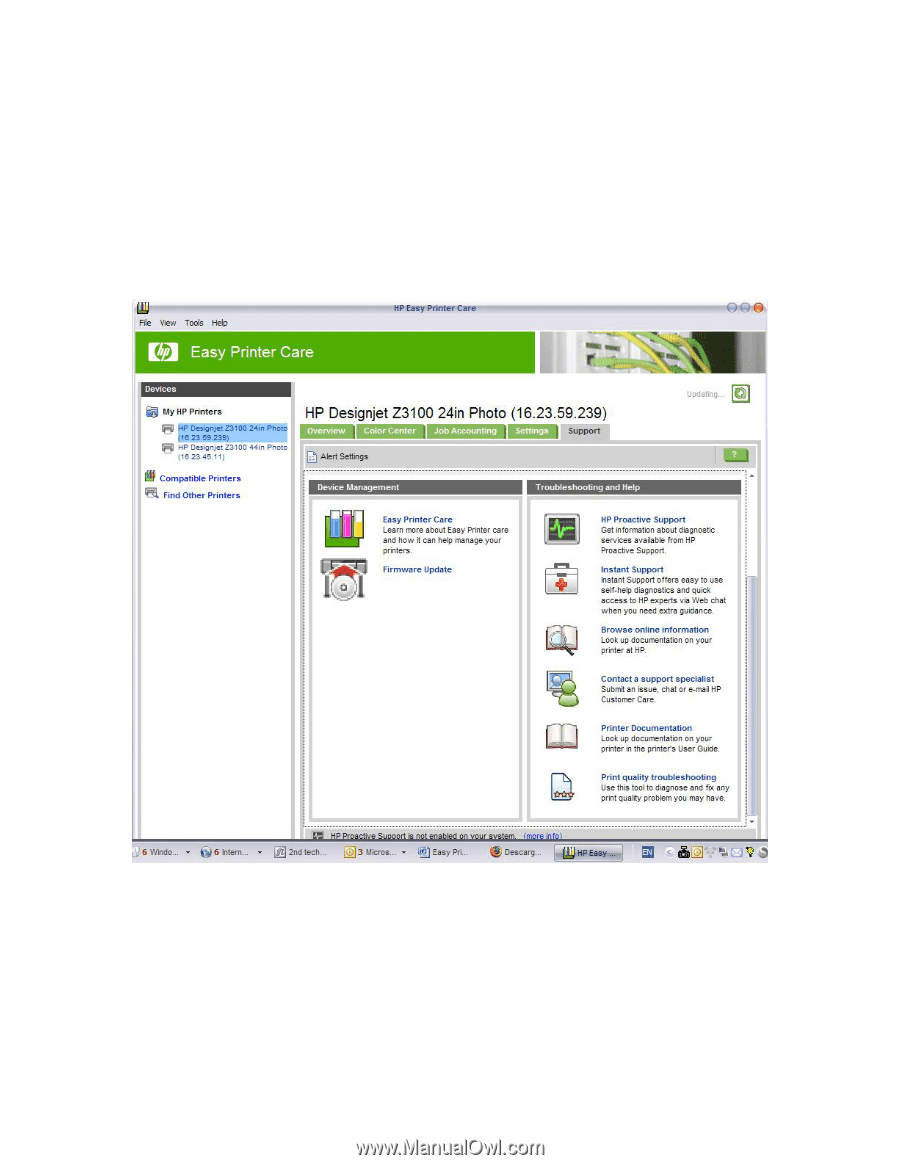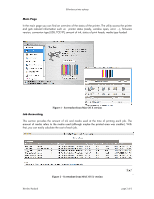HP Z3100 HP Designjet Z3100 Printing Guide [HP Raster Driver] - Effortless pri - Page 4
Support, HP Proactive Support - designjet firmware
 |
UPC - 882780677531
View all HP Z3100 manuals
Add to My Manuals
Save this manual to your list of manuals |
Page 4 highlights
Effortless printer upkeep Support The Support tab gives you access to automatic alert settings for items requiring your attention, maintenance tools for firmware and software updates, documentation, diagnostics, and a wizard that will guide you through the resolution of an image quality issue.2 From here you can contact support or upload a new firmware you already have downloaded. You can also check browse for technical information by accessing the HP Knowledge Center (see section related at the end) Figure 4 - Screenshot from Windows XP version Another powerful support technology is HP Proactive Support. When activated, HP Proactive Support will locate the latest updates that are needed for the HP Designjet Z-Series printer and HP software installed on your system and gives you the choice of which to install. Simple alerts and support information will let you know when a printer needs attention and what to do. The HP Proactive Support utility will check for new updates at an interval that you specify. New updates will be made available as they are developed. To allow proactive notification of new software updates and known issues alerts simply enable HP Proactive support end set the frequency Hewlett-Packard page 4 of 6