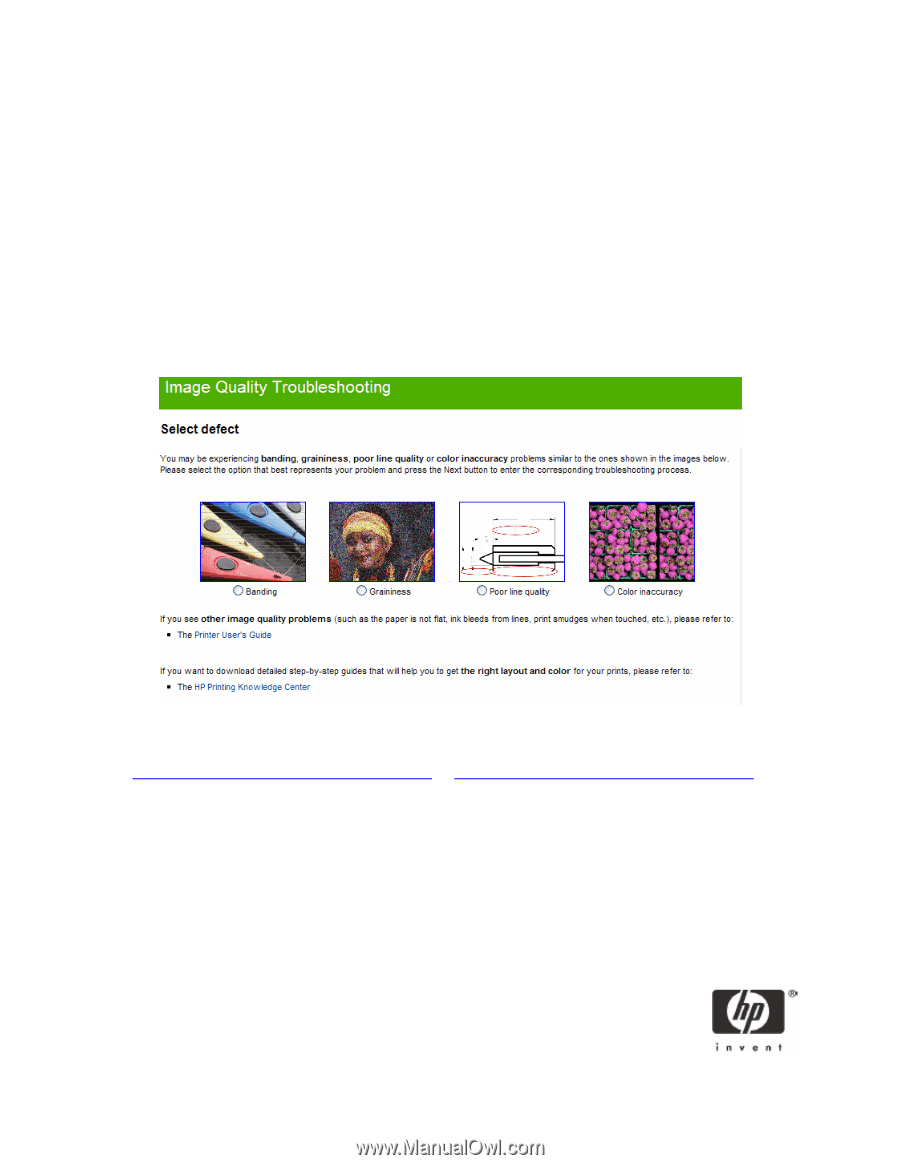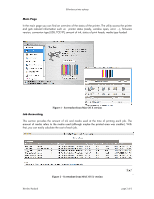HP Z3100 HP Designjet Z3100 Printing Guide [HP Raster Driver] - Effortless pri - Page 6
Image Quality Troubleshooting Wizard, HP Knowledge Center - forum
 |
UPC - 882780677531
View all HP Z3100 manuals
Add to My Manuals
Save this manual to your list of manuals |
Page 6 highlights
Effortless printer upkeep Image Quality Troubleshooting Wizard In the rare case you have an image quality issue, just follow the recommendations from the Image Quality Trouble-shooting Wizard. For each of the issues, the utility know the necessary steps to take in order to solve them. If you execute it, the utility will get from the printer which steps has been performed and which ones needs to be performed or has been a while since last time they were done. This information will be showed on the screen and you just have to allow the utility to do the test on your behalf. No need to contact HP support! You can access to the Print Quality Troubleshooting Wizard from the "Support" Tab. You will find an icon in the right list of tools grouped under the name "Troubleshooting and help" Figure 5 - Screenshot from Windows XP version HP Knowledge Center www.hp.com/go/knowledge_center/djz2100 or www.hp.com/go/knowledge_center/djz3100 An immediate benefit of joining HP's on-line Graphic Arts Community is access to HP's Knowledge Center. Here you will a lot of technical information to both, have your printer in the best possible state, and help you to take the most out of your printer. Some of this info, like drivers, firmware and media information are also accessible from the HP Easy Printer Care. But there is more: multimedia trainings, illustrated step-by-step guides (only in English), forums (only in English) and Frequently Asked Questions. You will also find the contact information for HP Support in case is needed. © 2007 Hewlett-Packard Development Company, L.P. The information contained herein is subject to change without notice. The only warranties for HP products and services are set forth in the express warranty statements accompanying such products and services. Nothing herein should be construed as constituting an additional warranty. HP shall not be liable for technical or editorial errors or omissions contained herein. Hewlett-Packard page 6 of 6