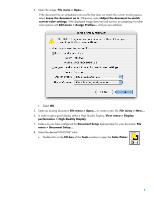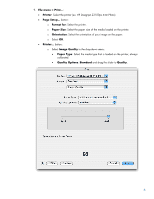HP Z3100ps HP Designjet Z3100 Printing Guide [PS Driver] - Proof a press with - Page 5
Add RGB Swatch, Swatches, Swatch Options, Color Type, Color Mode, PANTONE, solid coated
 |
UPC - 808736859547
View all HP Z3100ps manuals
Add to My Manuals
Save this manual to your list of manuals |
Page 5 highlights
• Click on Add RGB Swatch button and click OK. • The new Color Swatch you have created is listed on the Swatches window. Double-click on this new Swatch, the Swatch Options dialog box will open: • Color Type: Select Spot. • Color Mode: Select PANTONE® solid coated book. • Select the desired PANTONE color and select OK. 5

•
Click on
Add RGB Swatch
button and click
OK
.
•
The new Color Swatch you have created is listed on the
Swatches
window. Double-click on
this new Swatch, the
Swatch Options
dialog box will open:
•
Color Type
: Select
Spot
.
•
Color Mode
: Select
PANTONE
®
solid coated
book.
•
Select the desired PANTONE color and select
OK
.
5