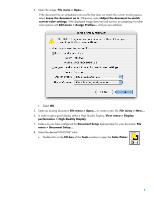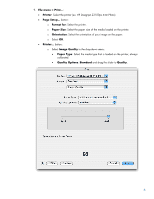HP Z3100ps HP Designjet Z3100 Printing Guide [PS Driver] - Proof a press with - Page 7
Select, sRGB HP., Europe ISO Coated, FOGRA27 for Europe, U.S. Web Coated SWOP v2` for US, and Japan
 |
UPC - 808736859547
View all HP Z3100ps manuals
Add to My Manuals
Save this manual to your list of manuals |
Page 7 highlights
o Color Options > Basic tab: • Select Print in Color. • Select Color Management > Printer Managed Colors. o Default RGB Source Profile: sRGB (HP). o Default CMYK Source Profile: Europe ISO Coated FOGRA27 (for Europe), U.S. Web Coated (SWOP) v2` (for US) and Japan Standard v2 (for Japan). • Make sure the HP Professional PANTONE Emulation option is selected. • Select Print. 7
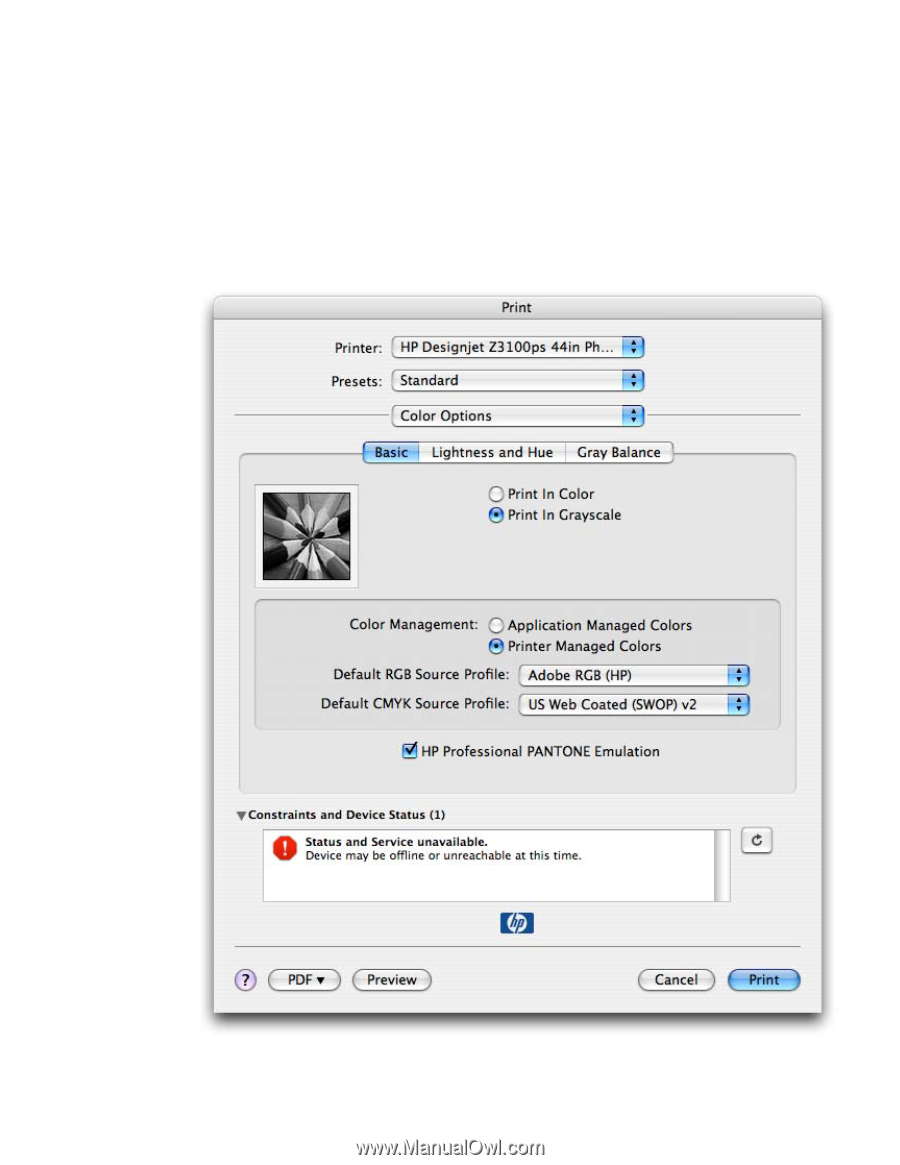
o
Color Options > Basic
tab:
•
Select
Print in Color
.
•
Select
Color Management > Printer Managed Colors
.
o
Default RGB Source Profile
: sRGB (HP).
o
Default CMYK Source Profile
: Europe ISO Coated
FOGRA27 (for Europe), U.S. Web Coated (SWOP) v2` (for US)
and Japan Standard v2 (for Japan).
•
Make sure the
HP Professional PANTONE Emulation
option is
selected.
•
Select
Print
.
7