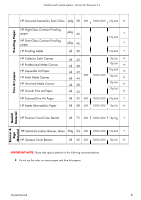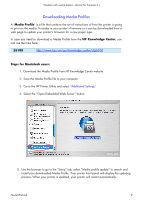HP Z6100ps HP Designjet Z6100 Printing Guide [HP-GL/2 Driver] - Working with n - Page 10
Open the HP Easy Printer Care and select
 |
UPC - 882780990135
View all HP Z6100ps manuals
Add to My Manuals
Save this manual to your list of manuals |
Page 10 highlights
Working with non-hp papers -Version for firmware 3.x 6. Restart the HP Printer Utility. Now your new media profile appears in Front Panel, inside the Custom category. Steps for Macintosh users: 1. Open the HP Easy Printer Care and select the "Support" option. There you will find the following options. 2. Then Select "Firmware Update" option. Hewlett-Packard 10

Working with non-hp papers –Version for firmware 3.x
6.
Restart the HP Printer Utility. Now your new media profile appears in Front Panel, inside
the
Custom
category.
Steps for Macintosh users:
1.
Open the HP Easy Printer Care and select the
“Support”
option
.
There you will find the
following options.
2.
Then Select
“Firmware Update”
option.
Hewlett-Packard
10