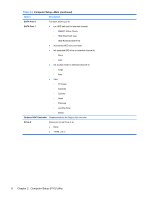HP dx2040 Service Reference Guide: HP Compaq dx2040 Business PC - Page 11
Start, HP Backup and Recovery, Manager Manual, Technical support after you buy, Call HP
 |
View all HP dx2040 manuals
Add to My Manuals
Save this manual to your list of manuals |
Page 11 highlights
For more information on using HP Backup and Recovery Manager, refer to the HP Backup and Recovery Manager User Guide by selecting Start > HP Backup and Recovery > HP Backup and Recovery Manager Manual. NOTE: You can order a Recovery Disc Set from HP by calling the HP support center. Go to the following Web site, select your region, and click the Technical support after you buy link under the Call HP heading to obtain the support center telephone number for your region. http://welcome.hp.com/country/us/en/wwcontact_us.html HP Backup and Recovery Manager 3
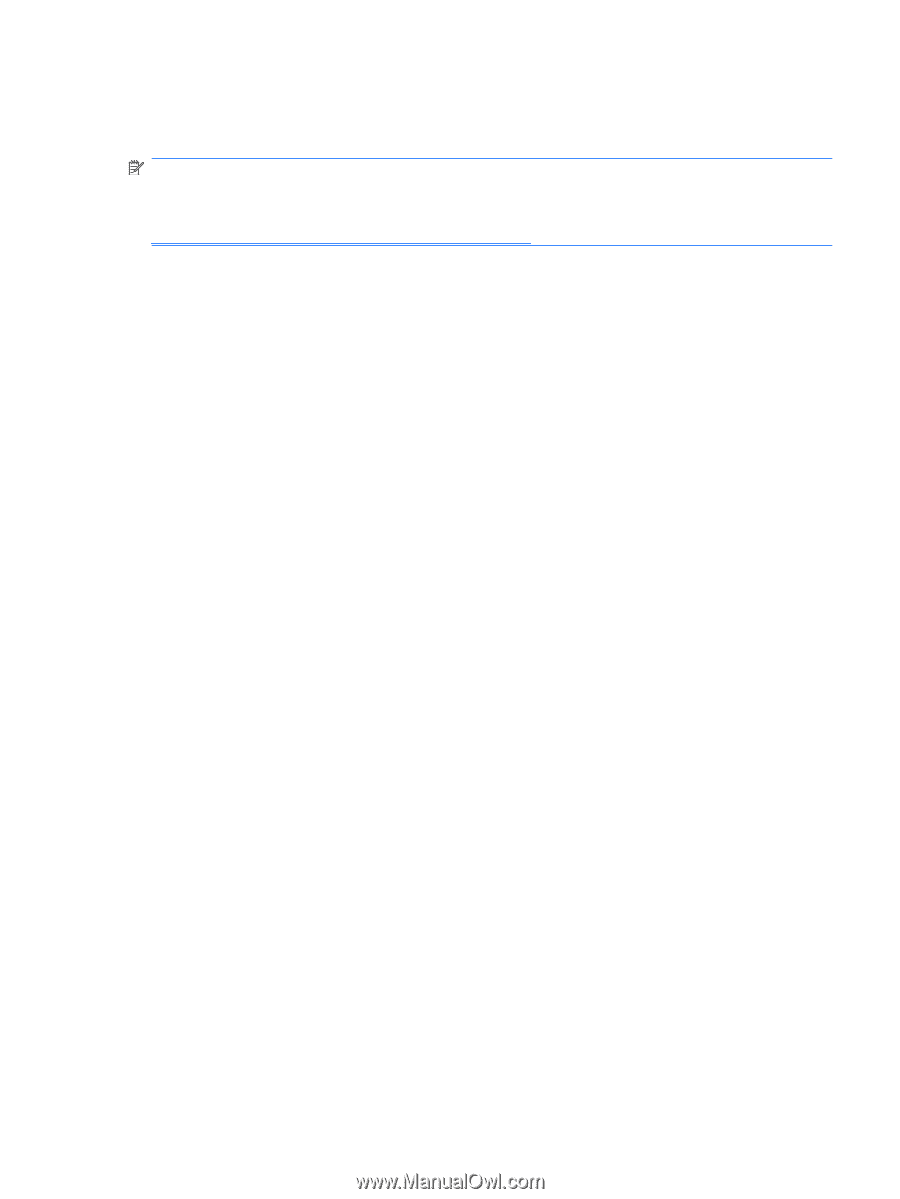
For more information on using HP Backup and Recovery Manager, refer to the
HP Backup and Recovery
Manager User Guide
by selecting
Start
>
HP Backup and Recovery
>
HP Backup and Recovery
Manager Manual
.
NOTE:
You can order a Recovery Disc Set from HP by calling the HP support center. Go to the
following Web site, select your region, and click the
Technical support after you buy
link under the
Call HP
heading to obtain the support center telephone number for your region.
country/us/en/wwcontact_us.html
HP Backup and Recovery Manager
3