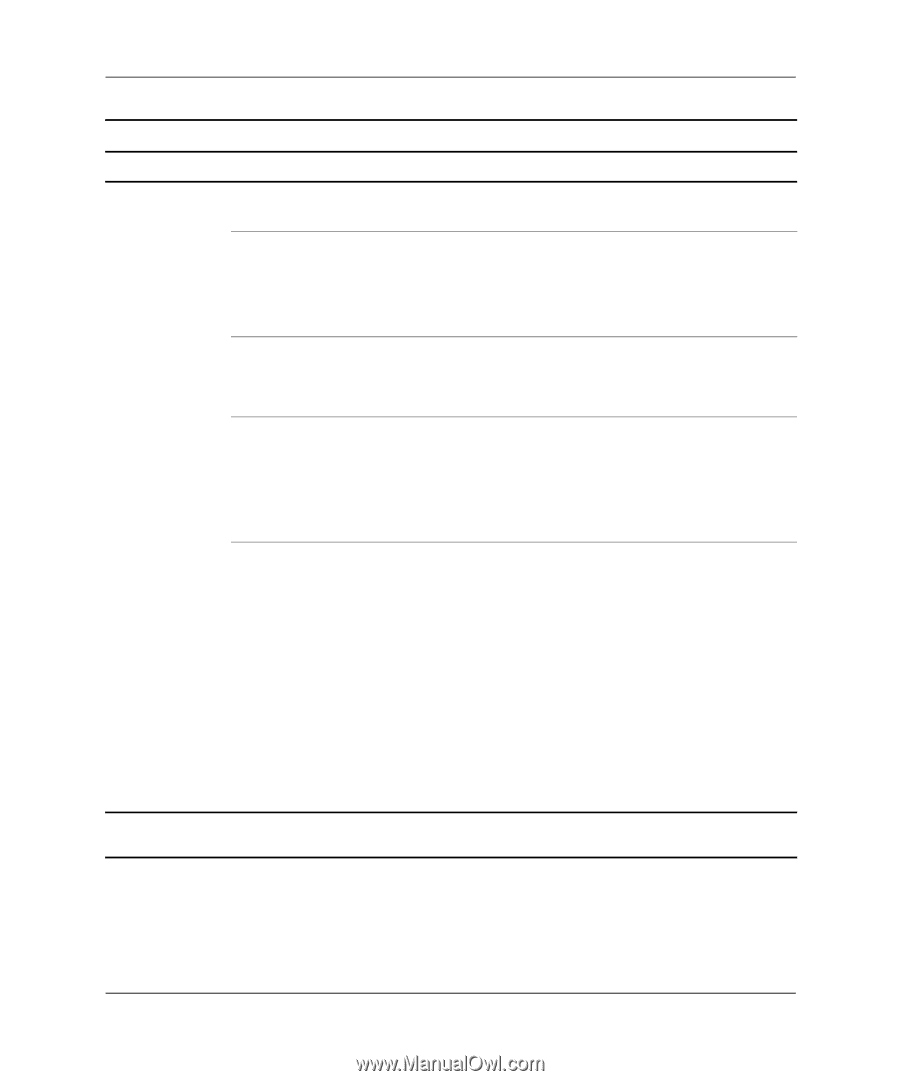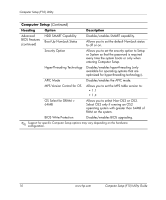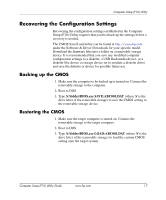HP dx2100 Computer Setup (F10) Utility Guide - Page 18
Enables/disables ACPI functions. Changing
 |
View all HP dx2100 manuals
Add to My Manuals
Save this manual to your list of manuals |
Page 18 highlights
Computer Setup (F10) Utility Computer Setup (Continued) Heading Option Description Power Management Setup ACPI Function ACPI Suspend Type Enables/disables ACPI functions. Changing this item can make the existing OS unusable. Allows you to set type of ACPI suspend to: • S1 (POS) • S3 (STR) • S1 & S3 Soft-Off by Power Button Allows you to set power button to: • Instant off • Delay 4 seconds Power On After Power-Fail Allows you to select system power loss behavior: • Last State • On • Off MODEM Use IRQ Allows you to select IRQ for MODEM to use. Select NA to disable external MODEM wake-up function. • NA •3 •4 •5 •7 •9 • 10 • 11 ✎ Support for specific Computer Setup options may vary depending on the hardware configuration. Computer Setup (F10) Utility Guide www.hp.com 13