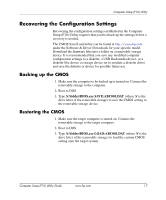HP dx2100 Computer Setup (F10) Utility Guide - Page 21
Save & Exit
 |
View all HP dx2100 manuals
Add to My Manuals
Save this manual to your list of manuals |
Page 21 highlights
Computer Setup (F10) Utility Computer Setup (Continued) Heading Option Description Set Supervisor Password Allows you to establish a password to control access to Computer Setup. Set User Password Allows you to establish a password to control access to the computer. Save & Exit Setup Allows you to save current settings and exit Computer Setup. Exit Without Saving Allows you to exit Computer Setup without saving changes. ✎ Support for specific Computer Setup options may vary depending on the hardware configuration. 16 www.hp.com Computer Setup (F10) Utility Guide
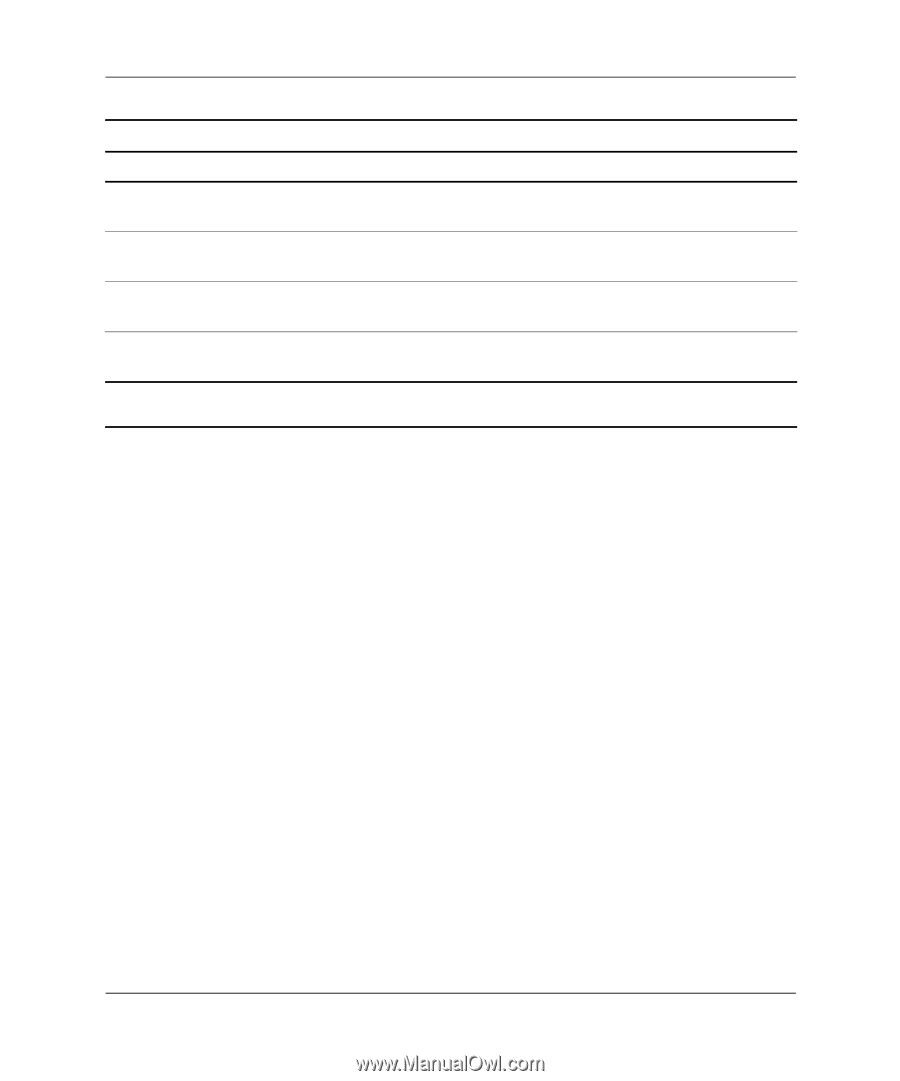
16
www.hp.com
Computer Setup (F10) Utility Guide
Computer Setup (F10) Utility
Set Supervisor
Password
Allows you to establish a password to control
access to Computer Setup.
Set User
Password
Allows you to establish a password to control
access to the computer.
Save & Exit
Setup
Allows you to save current settings and exit
Computer Setup.
Exit Without
Saving
Allows you to exit Computer Setup without
saving changes.
Computer Setup
(Continued)
Heading
Option
Description
✎
Support for specific Computer Setup options may vary depending on the hardware
configuration.