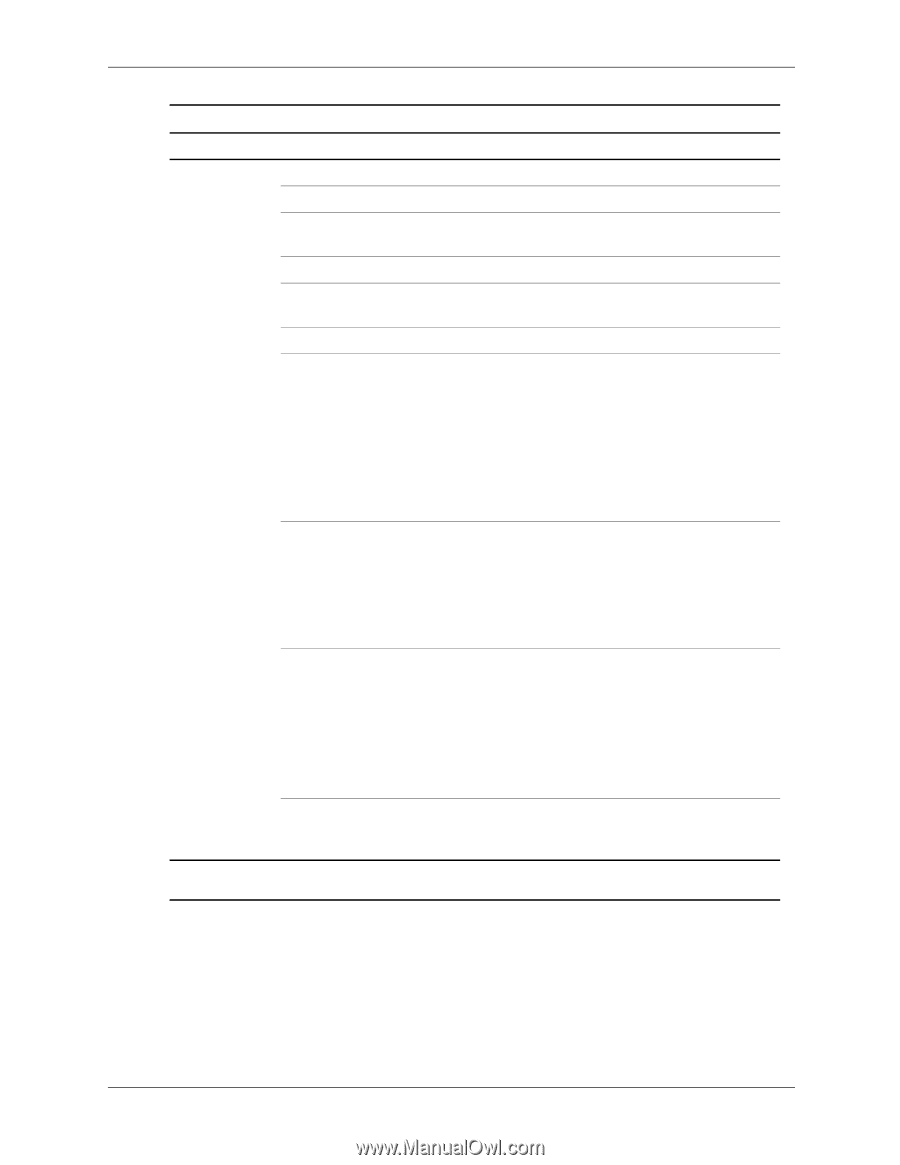HP dx2718 service reference guide: HP Compaq dx2710 MT/dx2718 MT/dx2710 SFF Bu - Page 16
If Parallel Port Mode is set to ECP or, Onboard LAN Boot ROM - printers
 |
View all HP dx2718 manuals
Add to My Manuals
Save this manual to your list of manuals |
Page 16 highlights
Setup Utilities and Diagnostics Features Computer Setup (Continued) Heading Option Description Integrated Peripherals USB Controller USB Legacy Support Disables/enables USB controller. Disables/enables USB legacy support. HD Audio Allows you to auto-detect or disable onboard audio. Onboard LAN Disables/enables onboard LAN controller. Onboard LAN Boot ROM Disables/enables the boot ROM of the onboard LAN chip. Onboard FDC Controller Disables/enables onboard FDC controller. Serial Port 1/2 Allows you to select a setting for the onboard serial port: • Disabled • 3F8/IRQ4 • 2F8/IRQ3 • 3E8/IRQ4 • 2E8/IRQ3 • Auto Parallel port Allows you to select a setting for the onboard parallel port: • Disabled • 378/IRQ7 • 278/IRQ5 • 3BC/IRQ7 Parallel Port Mode Allows you to select parallel port mode: • Standard • EPP1.9+SPP • ECP • EPP1.9+ECP • Printer • EPP1.7+SPP ECP Mode Use DMA If Parallel Port Mode is set to ECP or ECP+EPP, allows you to set the ECP Mode Use DMA to 1 or 3. ✎ Support for specific Computer Setup options may vary depending on the hardware configuration. 2-8 483941-001 Service Reference Guide