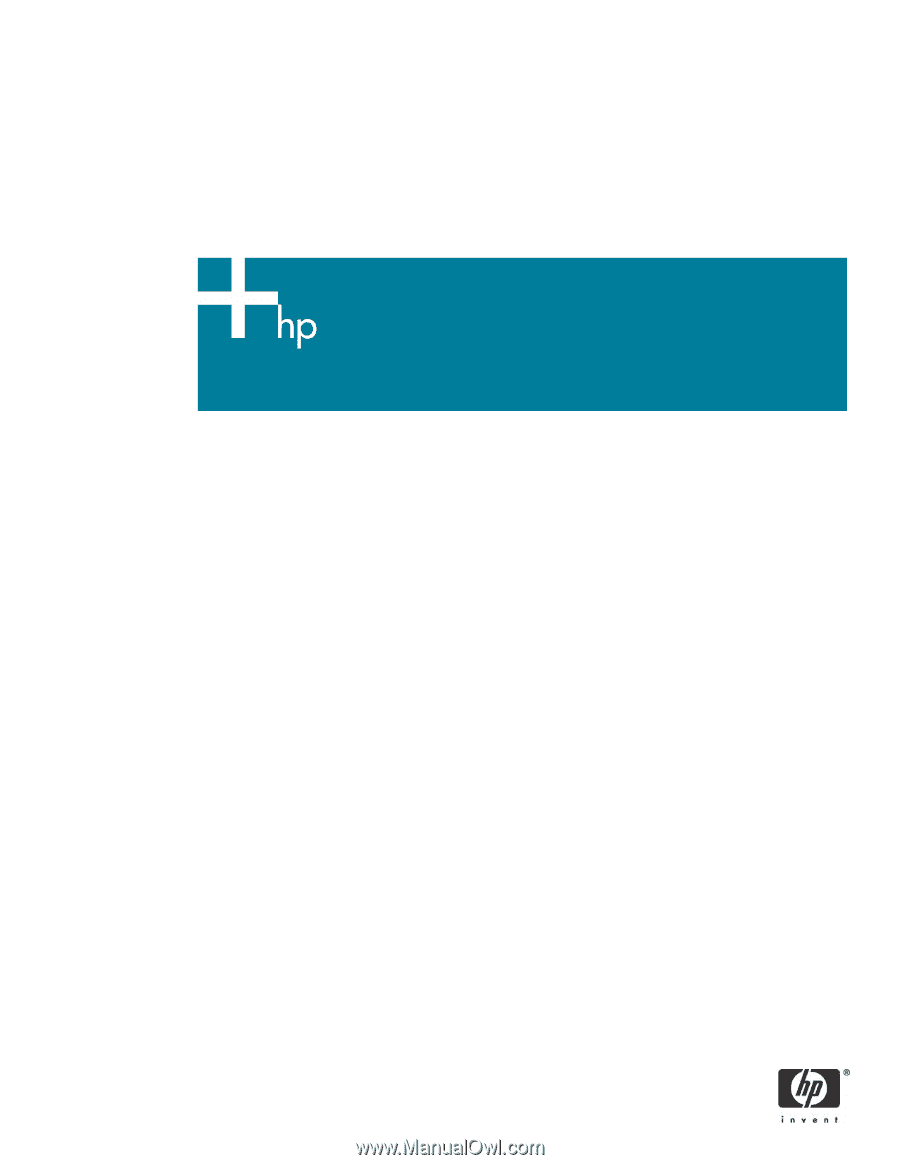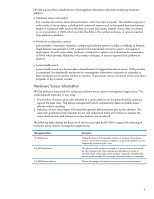HP Client Management Interface
Technical White Paper
Introduction
.........................................................................................................................................
2
Background
........................................................................................................................................
2
Benefits
..............................................................................................................................................
3
Architecture
........................................................................................................................................
4
Hardware Sensor Information
............................................................................................................
5
Hardware Configuration Options
.......................................................................................................
6
System Health Events
........................................................................................................................
6
Available Software Products
..................................................................................................................
7
HP Client Management Interface Software Provider
..............................................................................
7
HP Client Manager
..........................................................................................................................
8
HP System Software Manager
...........................................................................................................
9
Developing Custom Solutions
................................................................................................................
9
Hardware Sensor Information
............................................................................................................
9
Hardware Configuration Options
.....................................................................................................
12
System Health Events
......................................................................................................................
15
Example applications
.....................................................................................................................
16
Retrieving BIOS Settings
..............................................................................................................
16
Changing the Ownership Tag
......................................................................................................
17
Changing the Boot Order
............................................................................................................
18
Enabling Hyper-Threading
...........................................................................................................
18
Setting BIOS Defaults
..................................................................................................................
19
Monitoring Events
.......................................................................................................................
20
Security
............................................................................................................................................
22
Preserving Password Integrity
..........................................................................................................
22
Configuring WMI Security
..............................................................................................................
24
For more information
..........................................................................................................................
26
Call to action
....................................................................................................................................
26