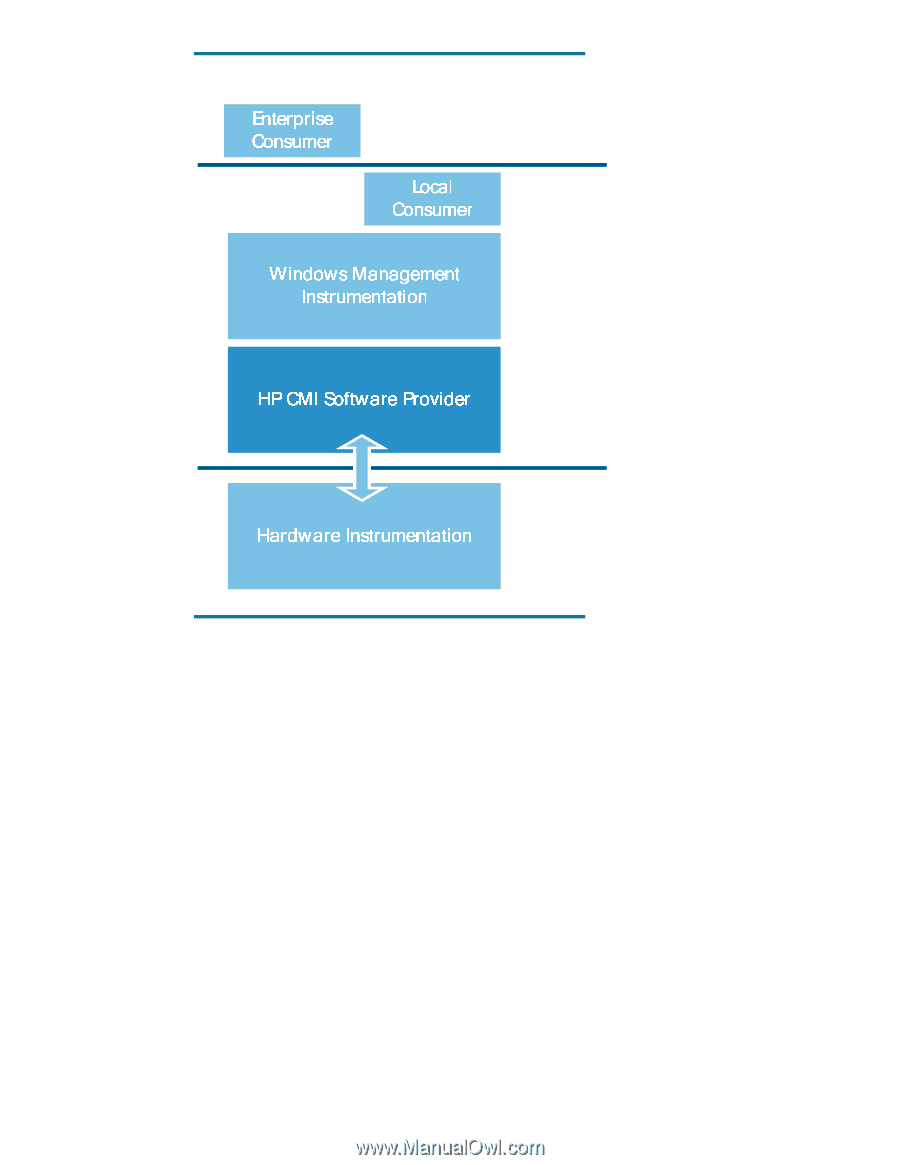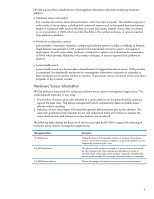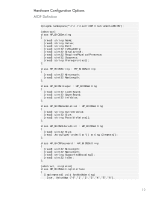HP dx7200 HP Client Management Interface Technical White Paper - Page 8
HP BIOS Configuration for ProtectTools, HP Client Manager
 |
View all HP dx7200 manuals
Add to My Manuals
Save this manual to your list of manuals |
Page 8 highlights
HP Client Management Interface Model N etwork Client OS Hardware HP CMI Software Provider creates the necessary definitions to support the hardware configuration option classes defined by the native HP CMI architecture. This allows for hardware configuration scripts and management application to interact with instrumented configuration data without the necessity of understanding if the underlying implementation is hardware or software based. HP BIOS Configuration for ProtectTools HP BIOS Configuration for ProtectTools version 2.0 provides the capability to access and modify BIOS configuration details from within the HP ProtectTools interface. This application utilizes the data-driven model used within HP CMI. Because HP CMI is designed to expose information in a consistent manner regardless of varying platform feature sets, BIOS Configuration is capable of supporting a wide range of features and platforms with minimal, if any, need to upgrade the application. HP Client Manager HP Client Manager provides centralized hardware management of HP business PCs, notebooks and workstations. Features include the ability to get in-depth hardware inventory information, monitor system health status, run diagnostic tests, remotely install drivers and manage BIOS settings updates without visiting each client computer. Beginning with version 6.1, HP Client Manager takes advantage of HP CMI exposed features and capabilities. 8