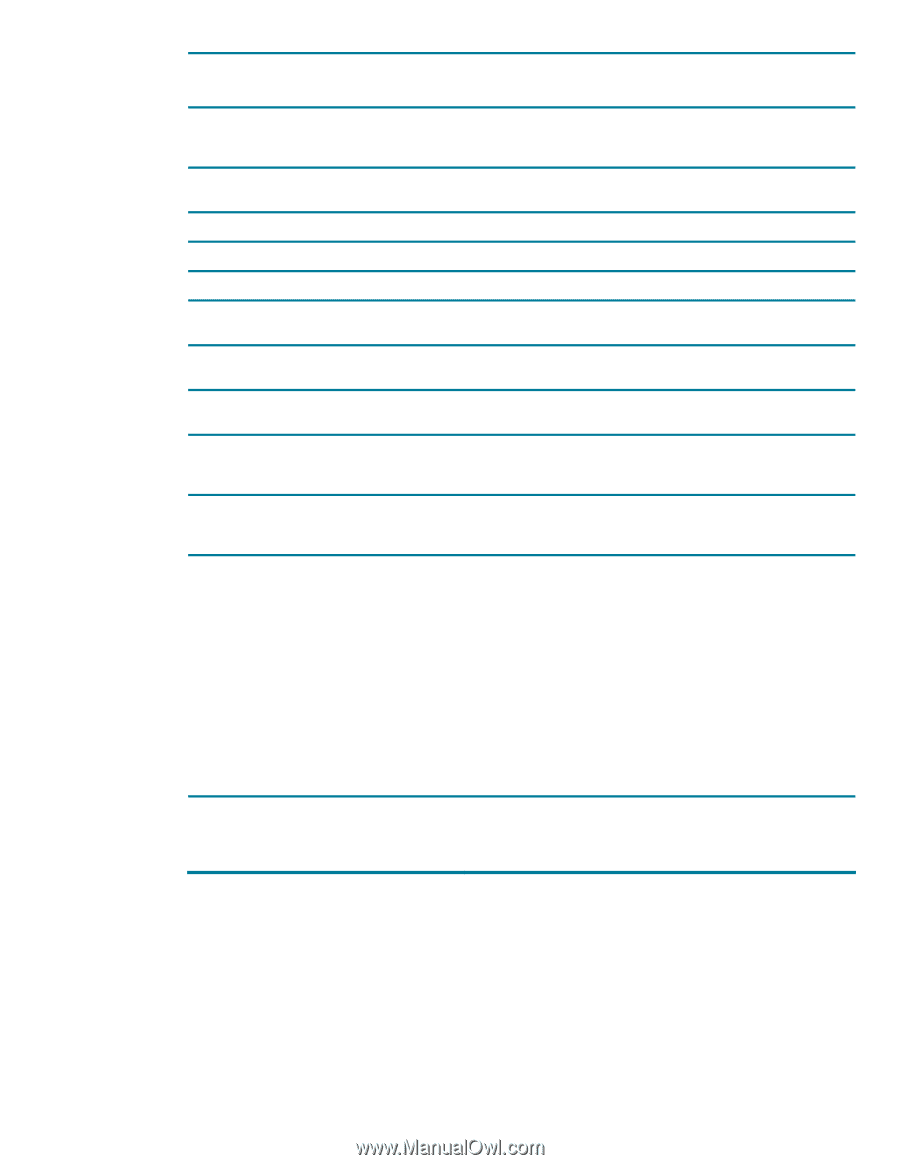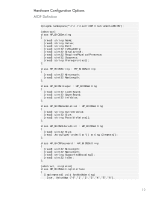HP dx7200 HP Client Management Interface Technical White Paper - Page 14
Encoding tags are used to denote the format of a password string
 |
View all HP dx7200 manuals
Add to My Manuals
Save this manual to your list of manuals |
Page 14 highlights
Prerequisites MinLength MaxLength LowerBound UpperBound IntValue CurrentValue PossibleValues Elements Size SupportedEncoding IsSet gaps in the sequence are acceptable. In the event that multiple setting instances share the same Sequence value, or the value is NULL, the Path and Name information is used to determine order. This property array allows the system BIOS to define prerequisite conditions that affect the use of the current instance. This property is provided for future compatibility. This property identifies the minimum string length allowed when modifying this BIOS setting. Otherwise the value is zero. This property defines the maximum string length in characters. This property defines the lower limit when modifying this setting. This property defines the upper limit when modifying this setting. This property contains an integer representation of the string stored in the Value base class property. This property contains the string representation of the current active state for this BIOS setting. This property contains a string array representing the possible setting states. This property contains a string array representing the ordered list of elements. The first entry (Element[0]) represents the first item in the ordered list. The value contained in this property denotes the number of elements contained within a corresponding array property. This field is used in conjunction with either the Elements or PossibleValues array properties. This property contains an array of strings representing the encoding tags the BIOS supports for denoting a password paramter string. Encoding tags are used to denote the format of a password string that is being passed into the BIOS and follow the syntax , where tag is defined by the array element entries. "kbd" denotes a string in hexadecimal format containing keyboard scan code input. This feature should be supported by all BIOS implementations. An example of a password structured in this format would be "321539191E1F1F11181320", which is "my password" in US keyboard scan codes. This field provides the ability to surface new BIOS capabilities in defining password argument syntax without changing the interface design. As new elements are added to this array, new encoding features such as parameter encryption will be introduced. This property indicates whether a particular password setting instance is curently set (1) or blank (0). Use this property to determine that state of a password setting, since the "Value" property for a password instance will always be blank. 14