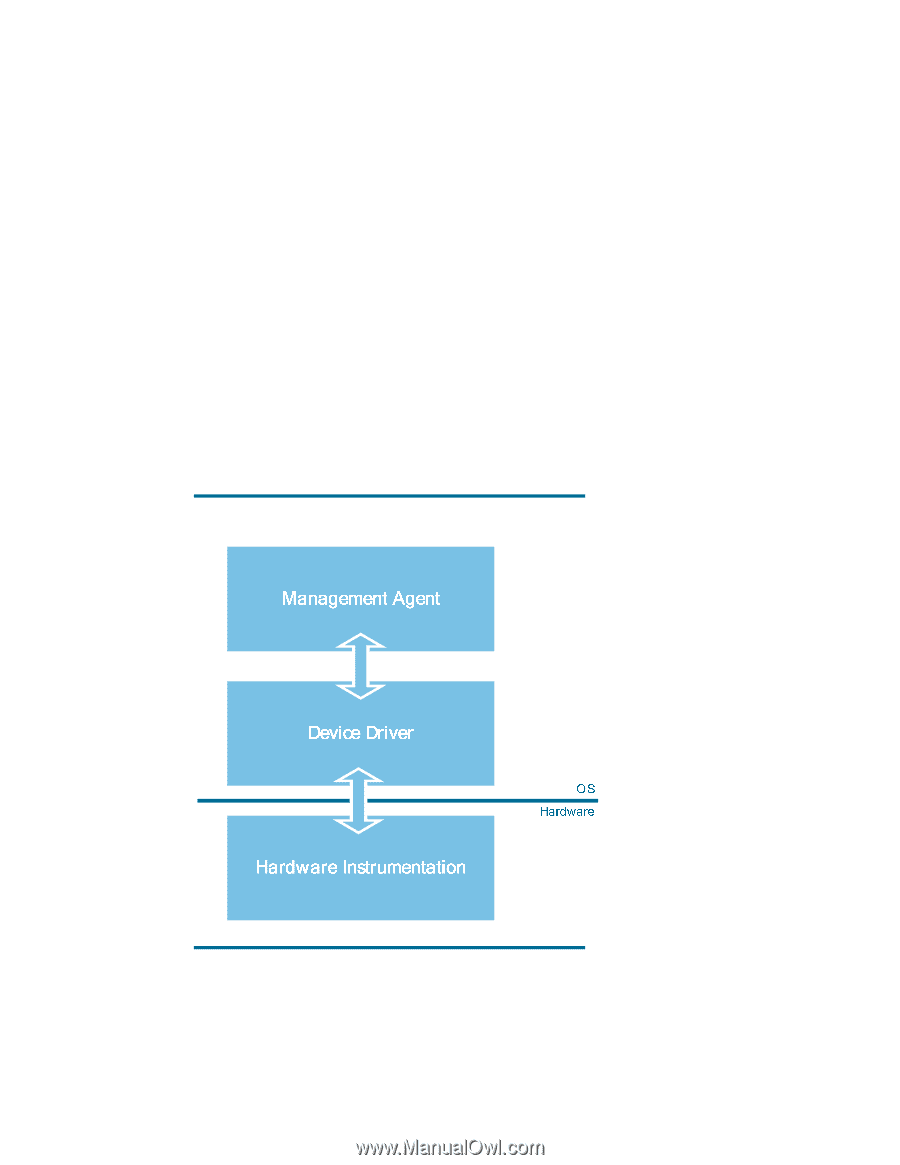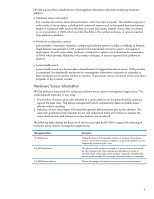HP dx7200 HP Client Management Interface Technical White Paper - Page 2
Introduction, Background - compaq driver
 |
View all HP dx7200 manuals
Add to My Manuals
Save this manual to your list of manuals |
Page 2 highlights
Introduction This white paper provides technical information on the HP Client Management Interface (HP CMI). HP CMI is an open architecture for gathering client computer inventory, monitoring health events, and managing BIOS configuration settings on HP business class client computers. This interface is included standard on select new models beginning with the HP Compaq dc7600 series and dx7200 series business desktops, and the HP xw4300 workstation. An HP CMI Software Provider SoftPaq is also available for legacy models and may be downloaded from HP.com. This document describes the business need which drove development of HP CMI, benefits of the interface, architectural details, examples of how HP CMI can be used to carry out various client management tasks, and the security model. Background Historically, it has been a challenge for customers to easily integrate HP client computers with systems management tools and applications they are using. The typical management software model relies on a "software management agent" installed on the client computer. This software agent exposes management instrumentation through a proprietary driver and hardware interface and communicates with the systems management tool console. Often, the software agent must be updated and redeployed as new manageability features and new computer models are introduced. Traditional Management Software Model This traditional management software model contains three tightly integrated components: the computer hardware to be instrumented, an operating system specific driver to surface the instrumentation, and a software agent to expose and communicate the instrumented data with the management software console. In most cases these software agents are further specialized by the 2