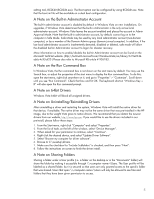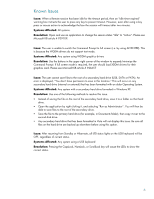HP dx7208 Installing Microsoft Windows Vista on Selected HP Products - Page 1
HP dx7208 - Microtower PC Manual
 |
View all HP dx7208 manuals
Add to My Manuals
Save this manual to your list of manuals |
Page 1 highlights
Installing Microsoft Windows Vista on Selected HP Products Introduction...2 List of Tested Systems ...2 Install Guide...3 Operating System Requirements for Upgrade 3 Minimum Requirements ...3 Recommended ...3 Recommended Install Order ...3 Check and Upgrade BIOS...3 Update Drivers and Utilities ...4 Check for Application Compatibility 4 Additional Information...4 A Note on Aero Glass ...4 A Note on User Access Control (UAC 4 A Note on Remote Desktop Protocol (RDP 4 A Note on the new Boot Loader Architecture 4 A Note on the Built-in Administrator Account 5 A Note on the Run Command Box ...5 A Note on 64bit Drivers ...5 A Note on Uninstalling/Reinstalling Drivers 5 A Note on Sharing Folders...5 Known Issues ...6 For more information...8
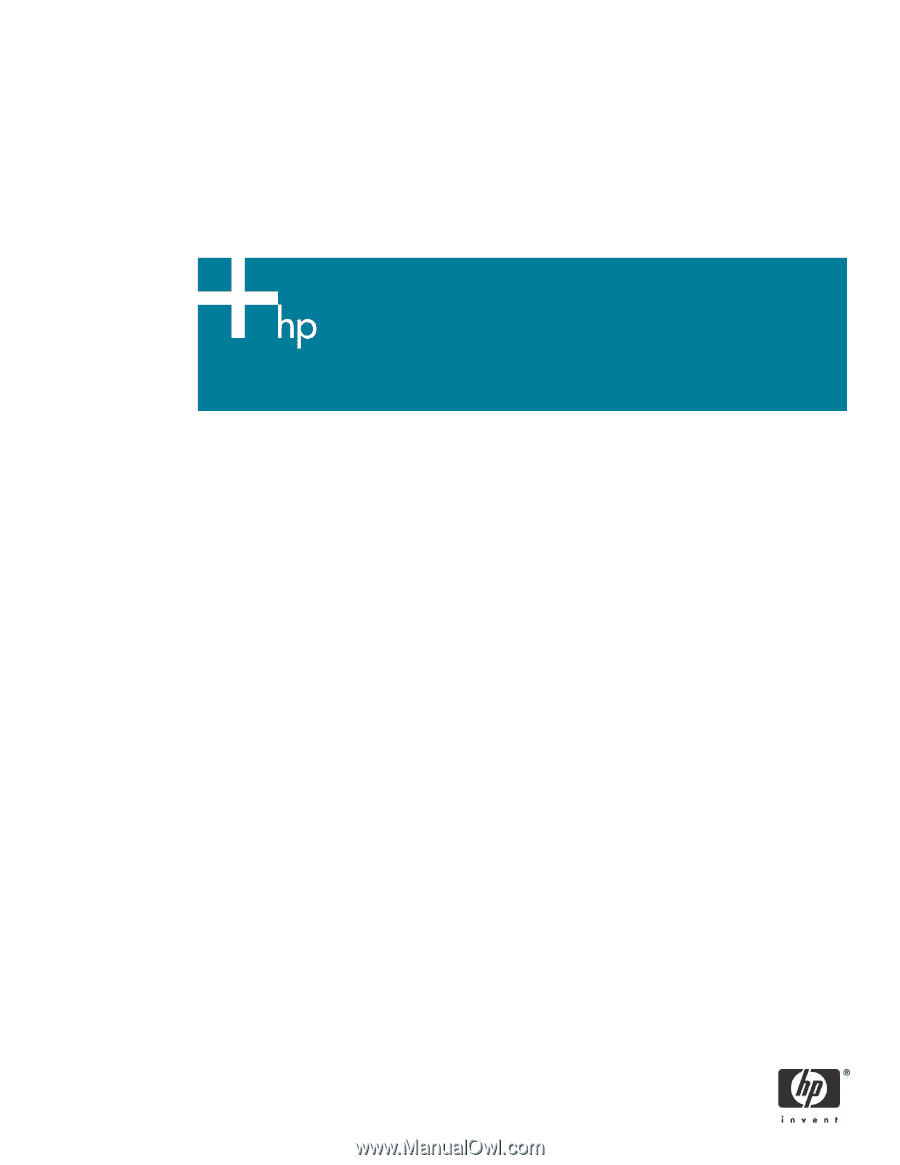
Installing Microsoft Windows Vista on Selected HP Products
Introduction
.........................................................................................................................................
2
List of Tested Systems
...........................................................................................................................
2
Install Guide
........................................................................................................................................
3
Operating System Requirements for Upgrade
......................................................................................
3
Minimum Requirements
.................................................................................................................
3
Recommended
.............................................................................................................................
3
Recommended Install Order
..............................................................................................................
3
Check and Upgrade BIOS
.............................................................................................................
3
Update Drivers and Utilities
...........................................................................................................
4
Check for Application Compatibility
...............................................................................................
4
Additional Information
..........................................................................................................................
4
A Note on Aero Glass
......................................................................................................................
4
A Note on User Access Control (UAC)
................................................................................................
4
A Note on Remote Desktop Protocol (RDP)
..........................................................................................
4
A Note on the new Boot Loader Architecture
.......................................................................................
4
A Note on the Built-in Administrator Account
.......................................................................................
5
A Note on the Run Command Box
.....................................................................................................
5
A Note on 64bit Drivers
...................................................................................................................
5
A Note on Uninstalling/Reinstalling Drivers
.........................................................................................
5
A Note on Sharing Folders
................................................................................................................
5
Known Issues
......................................................................................................................................
6
For more information
............................................................................................................................
8