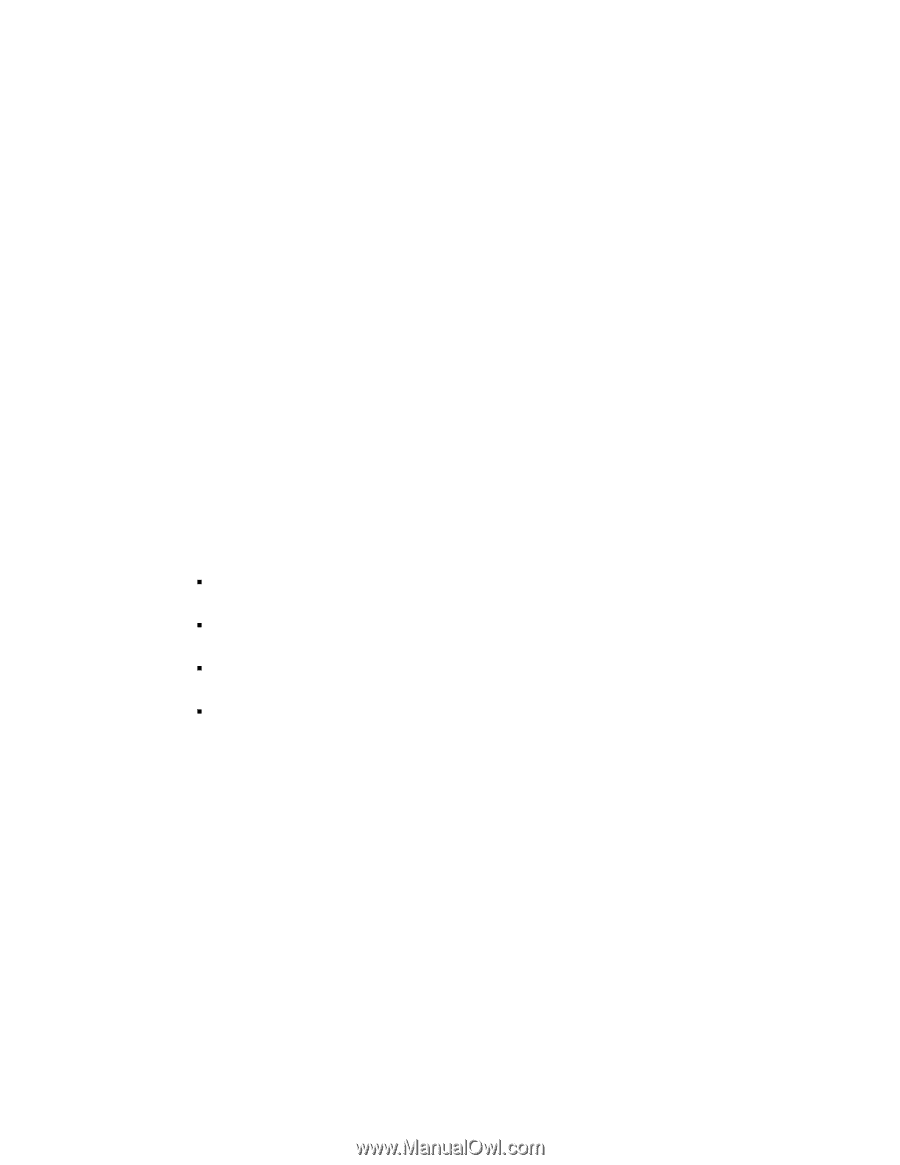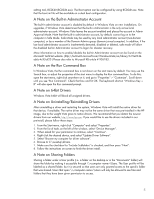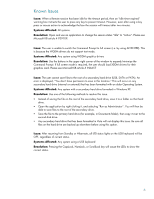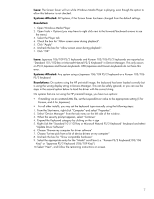HP dx7208 Installing Microsoft Windows Vista on Selected HP Products - Page 6
Known Issues
 |
View all HP dx7208 manuals
Add to My Manuals
Save this manual to your list of manuals |
Page 6 highlights
Known Issues Issue: When a Remote session has been idle for the timeout period, then an "Idle timer expired" warning box instructs the user to press any key to prevent timeout. However, even after using a key press or mouse action to acknowledge the box the session will timeout after two minutes. Systems Affected: All systems. Resolution: Open and use an application to change the session status "Idle" to "Active". Please see Microsoft KB article # 929709. Issue: The user is unable to switch the Command Prompt to full screen (i.e. by using ALT-ENTER). This is because the WDDM drivers do not support text mode. Systems Affected: Any system using WDDM graphics drivers Resolution: Use the buttons in the upper right corner of the window to expand/minimize the Command Prompt. If full screen mode is required, the user should load XDDM drivers for their graphics card. Please see Microsoft KB article # 926657 Issue: The user cannot save files to the root of a secondary hard drive (USB, SATA or PATA). An error is displayed, "You don't have permission to save in this location." This will occur on any secondary hard drive (internal or external) that has been formatted with an older Operating System. Systems Affected: Any system with a secondary hard drive formatted in Windows XP. Resolution: Use one of the following methods to resolve this issue. ƒ Instead of saving the file on the root of the secondary hard drive, save it to a folder on that hard drive. ƒ Open the application by right clicking it, and selecting "Run as Administrator". You will then be able to save files to the root of the secondary drive. ƒ Save the file to the primary hard drive (for example, in Documents folder), then copy it over to the second disk drive. ƒ Any secondary hard drive that has been formatted in Vista will not display this issue. Be sure all files on the hard drive are backed up elsewhere before using this option. Issue: After resuming from Standby or Hibernate, all LED status lights on the USB keyboard will be OFF, regardless of current status. Systems Affected: Any system using a USB keyboard Resolution: Pressing the CapsLock, NumLock, or ScrollLock key will cause the LEDs to show the correct status. 6