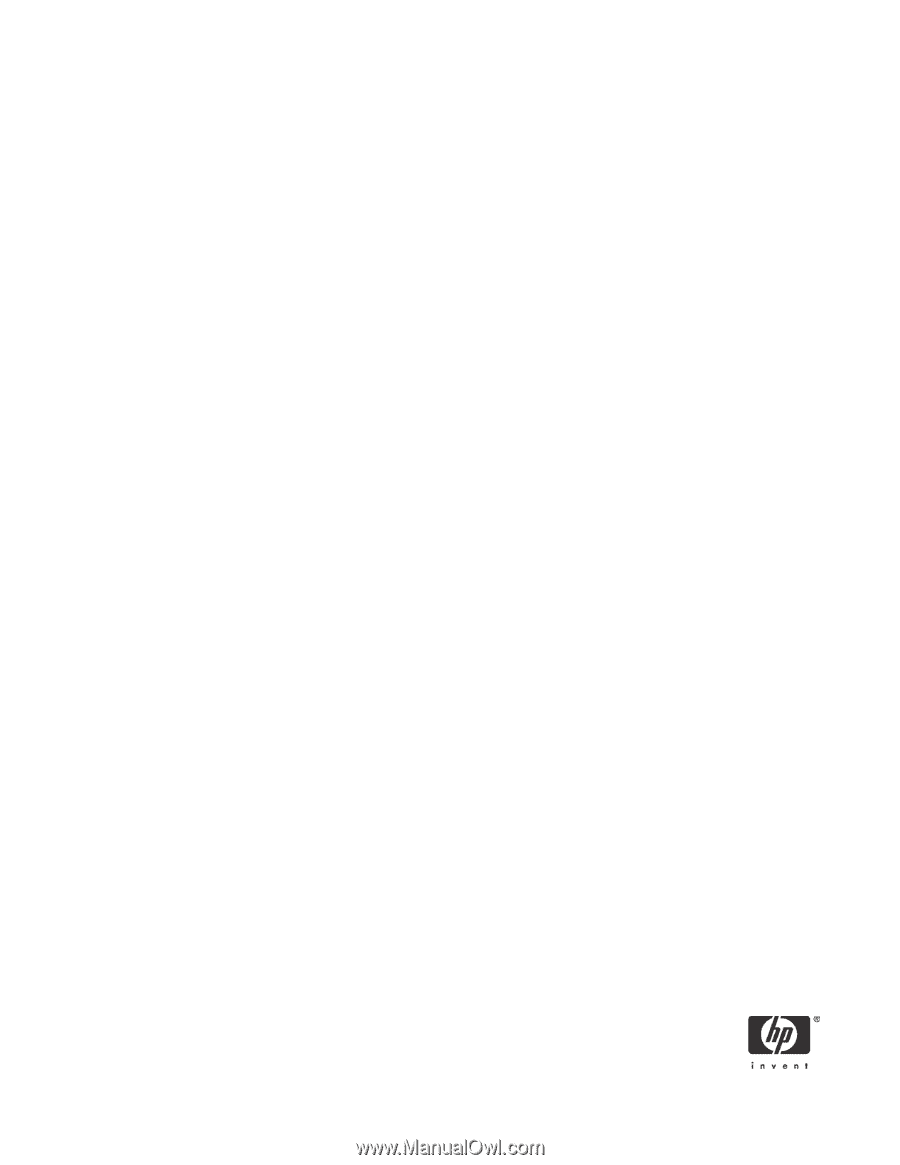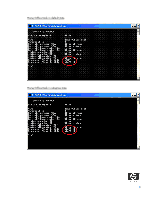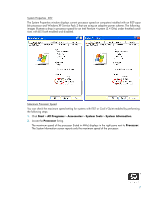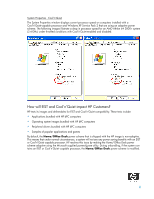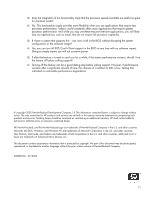HP dx7208 Runtime Power Management v1.0 - Page 11
Doing so simply means you will not conserve power.
 |
View all HP dx7208 manuals
Add to My Manuals
Save this manual to your list of manuals |
Page 11 highlights
Q: Does the integration of this functionality imply that the processor speeds available are really too great for standard needs? A: No. This functionality simply provides more flexibility when you use applications that require less processor performance. Today's world constantly offers more applications that require greater processor performance. And while you may use these resource-intensive applications, you will likely also use applications, such as email, that do not require full processor capability. Q: If I have a system that supports this - can I turn it off in the BIOS without disrupting the system configuration or the software image? A: Yes, you can turn off EIST/Cool'n'Quiet support in the BIOS at any time with no software impact. Doing so simply means you will not conserve power. Q: If after the feature is turned on and runs for a while, if the system performance worsens, should I turn the feature off before calling support? A: Turning off the feature can be a good debug step before calling support. However, if performance worsens after a significant amount of time, the chances of a relation to EIST is low. Testing has indicated no noticeable performance degradation. © copyright 2005 Hewlett-Packard Development Company, L.P. The information contained herein is subject to change without notice. The only warranties for HP products and services are set forth in the express warranty statements accompanying such products and services. Nothing herein should be construed as constituting an additional warranty. HP shall not be liable for technical or editorial errors or omissions contained herein. HP, Hewlett Packard, and the Hewlett-Packard logo are trademarks of Hewlett-Packard Company in the U.S. and other countries. Microsoft, MS-DOS, Windows, and Windows NT are trademarks of Microsoft Corporation in the U.S. and other countries. Intel, Pentium, Intel Inside, and Celeron are trademarks of Intel Corporation in the U.S. and other countries. AMD and Cool 'n' Quiet are trademarks of Advanced Micro Devices, Inc. This document contains proprietary information that is protected by copyright. No part of this document may be photocopied, reproduced, or translated to another language without the prior written consent of Hewlett-Packard Company. 398598-001, 07/2005 11