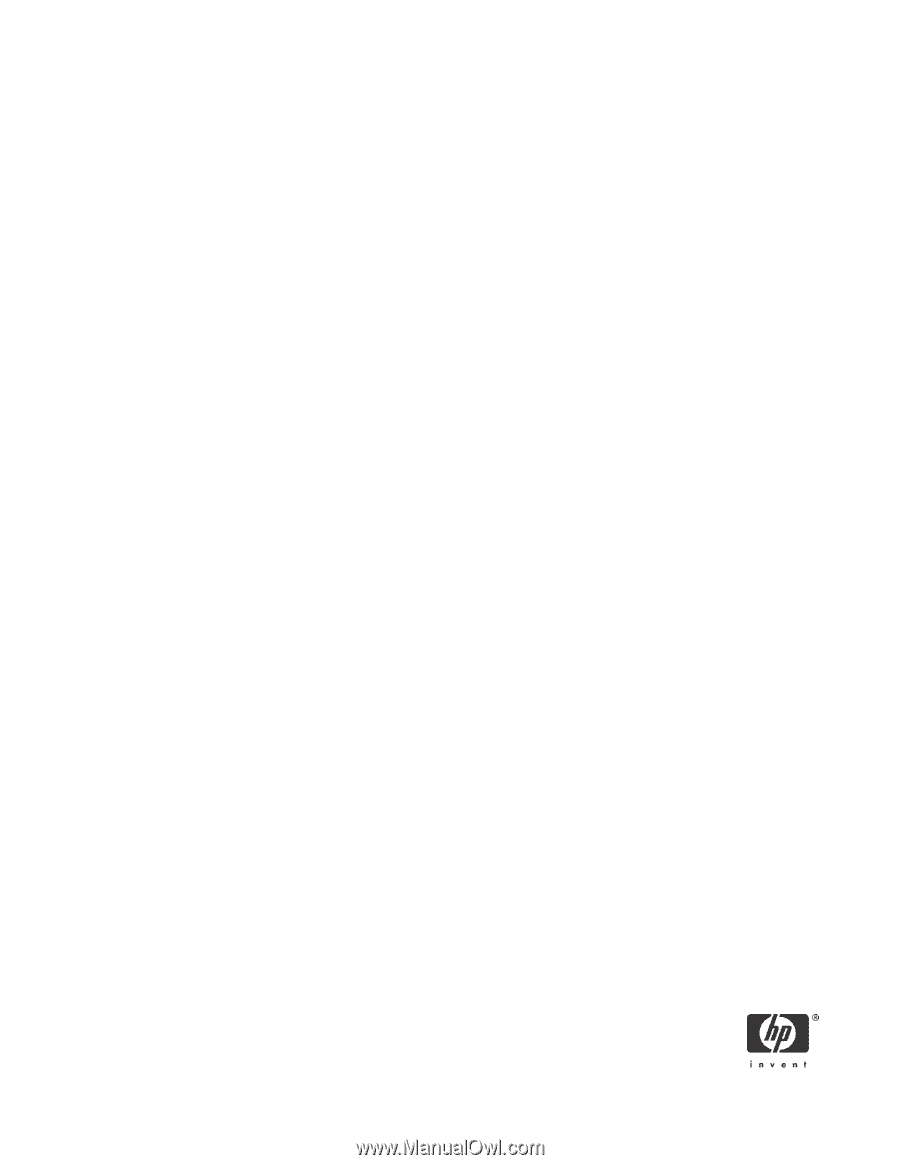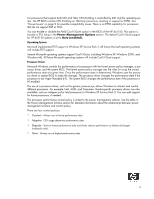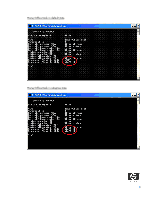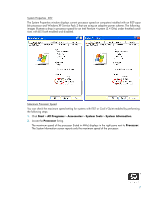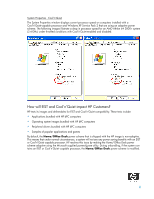HP dx7208 Runtime Power Management v1.0 - Page 4
Power Management Options, Auto enabled. - bios
 |
View all HP dx7208 manuals
Add to My Manuals
Save this manual to your list of manuals |
Page 4 highlights
For processors that support both EIST and TM2, CPU throttling is controlled by EIST and the operating system. The HP BIOS controls CPU throttling on TM2-only processors, resulting in support for RTPM. See "Known Issues" on page 9 for possible compatibility issues. There is no RTPM capability for processors that do not support EIST or TM2. You can enable or disable the AMD Cool'n'Quiet option in the BIOS of the HP dx5150. This option is located in F10 Setup in the Power Management Options section. The default Cool'n'Quiet support for HP dx5150 systems is set to Auto (enabled). Operating System Microsoft implemented EIST support in Windows XP Service Pack 2. All future Microsoft operating systems will include EIST support. Several Microsoft operating systems support Cool'n'Quiet, including Windows XP, Windows 2000, and Windows ME. All future Microsoft operating systems will include Cool'n'Quiet support. Processor Driver Microsoft Windows controls the performance of a processor with the kernel power policy manager, a processor driver, and the system BIOS. The kernel power policy manager sets the rules for using the correct performance state at a given time. Once the performance state is determined, Windows uses the processor driver or system BIOS to make the changes. The processor driver changes the performance state if the processor is not Hyper-Threaded (HT). The system BIOS changes the performance state if the processor is HT-enabled. The use of a processor driver, such as the generic processr.sys, allows Windows to interact and control different processors - for example, Intel, AMD, and Transmeta. Vendor-specific processor drivers are also available, such as intelppm.sys for Intel processors in Windows XP Service Pack 2. You can add support for future processors, if needed. The processor performance control policy is linked to the power management scheme. See the table in the Power Management Scheme section for detailed information about the relationship between power management scheme and control policy. There are four control policies: • Constant - Always runs at lowest performance state. • Adaptive - CPU usage determines performance state. • Degrade - Starts at lowest performance state and slowly reduces performance as battery discharges (notebooks only). • None - Always runs at highest performance state. 4