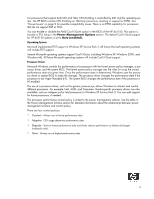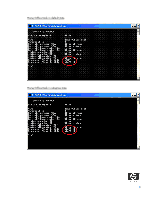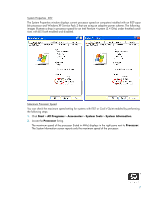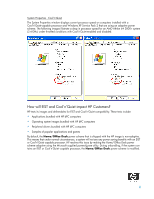HP dx7208 Runtime Power Management v1.0 - Page 5
Start, Processor Throttle <AC>, Processor, Throttle <DC>
 |
View all HP dx7208 manuals
Add to My Manuals
Save this manual to your list of manuals |
Page 5 highlights
Power Management Scheme EIST will function only if the operating system is using an adaptive power management scheme. The following table shows the relationship between power scheme and the control policy used. Power Scheme Home/Office Desk Portable/Laptop Presentation Always On Minimal Power Management Max Battery AC Power None Adaptive Adaptive None Adaptive Adaptive DC Power Adaptive Adaptive Degrade None Adaptive Degrade For more information about processor performance control, go to: http://www.microsoft.com/whdc/system/pnppwr/powermgmt/ProcPerfCtrl.mspx Power Scheme - Adaptive or Not An adaptive power scheme allows the operating system to dynamically adjust performance of a processor (frequency and voltage) according to the amount of processor usage. You can determine whether a power management scheme is adaptive. If a power management scheme has not been modified, it will have the default processor performance control policy. However, a modified power scheme will not provide external notification regarding its current control policy. To verify processor performance control policy, perform the following steps: 1. Click Start > Run. 2. Type CMD. 3. Type powercfg /query. The system displays the current power configuration. Processor Throttle and Processor Throttle indicate which control policy is implemented when the system is using AC power or battery power. 5