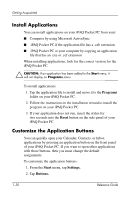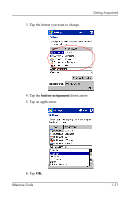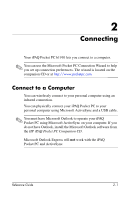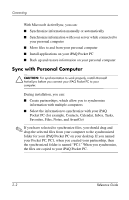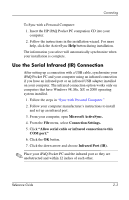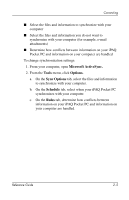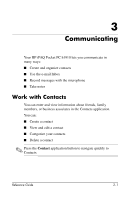HP iPAQ h1900 HP iPAQ Pocket PC h1910 - Reference Guide - Page 40
Use the Serial Infrared (IR) Connection, Microsoft ActiveSync., Connection Settings. - windows xp
 |
View all HP iPAQ h1900 manuals
Add to My Manuals
Save this manual to your list of manuals |
Page 40 highlights
Connecting To Sync with a Personal Computer: 1. Insert the HP iPAQ Pocket PC companion CD into your computer. 2. Follow the instructions in the installation wizard. For more help, click the ActiveSync Help button during installation. The information you select will automatically synchronize when your installation is complete. Use the Serial Infrared (IR) Connection After setting up a connection with a USB cable, synchronize your iPAQ Pocket PC and your computer using an infrared connection if you have an infrared port or an infrared USB adapter installed on your computer. The infrared connection option works only on computers that have Windows 98, Me, XP, or 2000 operating system installed. 1. Follow the steps in "Sync with Personal Computer." 2. Follow your computer manufacturer's instructions to install and set up an infrared port. 3. From your computer, open Microsoft ActiveSync. 4. From the File menu, select Connection Settings. 5. Click "Allow serial cable or infrared connection to this COM port." 6. Click the OK button. 7. Click the down arrow and choose Infrared Port (IR). ✎ Place your iPAQ Pocket PC and the infrared port so they are unobstructed and within 12 inches of each other. Reference Guide 2-3