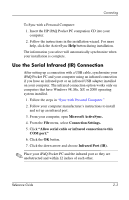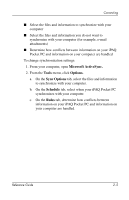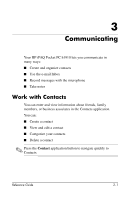HP iPAQ h1900 HP iPAQ Pocket PC h1910 - Reference Guide - Page 45
Communicating, Work with Contacts
 |
View all HP iPAQ h1900 manuals
Add to My Manuals
Save this manual to your list of manuals |
Page 45 highlights
3 Communicating Your HP iPAQ Pocket PC h1910 lets you communicate in many ways: s Create and organize contacts s Use the e-mail Inbox s Record messages with the microphone s Take notes Work with Contacts You can enter and view information about friends, family members, or business associates in the Contacts application. You can: s Create a contact s View and edit a contact s Categorize your contacts s Delete a contact ✎ Press the Contact application button to navigate quickly to Contacts. Reference Guide 3-1

Reference Guide
3–1
3
Communicating
Your HP iPAQ PocketPC h1910 lets you communicate in
many ways:
■
Create and organize contacts
■
Use the e-mail Inbox
■
Record messages with the microphone
■
Take notes
Work with Contacts
You can enter and view information about friends, family
members, or business associates in the Contacts application.
You can:
■
Create a contact
■
View and edit a contact
■
Categorize your contacts
■
Delete a contact
✎
Press the
Contact
application button to navigate quickly to
Contacts.