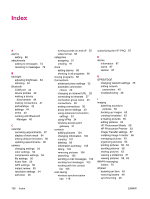HP iPAQ rw6828 HP iPAQ rw6800 Multimedia Messenger Additional Product Informat - Page 144
Image Transfer settings, installing Image Transfer - gps
 |
View all HP iPAQ rw6828 manuals
Add to My Manuals
Save this manual to your list of manuals |
Page 144 highlights
Index A alarms setting 88 attachments adding to messages 74 receiving in messages 72 B backlight adjusting brightness 84 dimming 84 Bluetooth COM port 44 device profiles 42 making a device discoverable 44 making connections 41 partnerships 42 settings 44 terms 40 working with Bluetooth Manager 40 C calendar canceling appointments 97 display of work week 94 setting default reminders 95 updating appointments 96 camera changing settings 54 color settings 54 compression settings 54 file settings 56 flicker filter 55 GPS settings 56 instant review 55 resolution settings 54 self-timer 56 turning sounds on and off 55 video format 56 categories assigning 91 creating 91 clock setting alarms 88 showing in all programs 90 closing programs 86 Connections advanced proxy settings 32 automatic connection choice 29 changing an intranet URL 28 connecting to intranets 27 connection group name 35 connections 26 ending connections 36 proxy server settings 30 using advanced connection settings 33 using VPNs 34 wireless access point gateway 31 contacts adding pictures 104 changing information 100 copying 101 deleting 99 information summary 105 listing 105 removing pictures 104 searching 105 sending e-mail messages 102 sending text messages 103 working with the contact list 105 cost saving wireless synchronization tips 118 customizing the HP iPAQ 87 D device information 87 name 87 version 87 G GPRS/EDGE changing network settings 45 editing network parameters 45 troubleshooting 46 I imaging attaching sounds to pictures 59 backing up images 63 creating templates 63 e-mailing pictures 60 editing pictures 63 HP Photosmart Mobile 58 HP Photosmart Premier 63 Image Transfer settings 67 installing Image Transfer 66 managing pictures 63 organizing pictures 63 printing pictures 58, 63 sending pictures 58 sharing pictures 63 viewing a slideshow 61 viewing pictures 58, 63 IMAP4 messaging folders 70 infrared beaming an item 48 receiving beams 48 synchronizing 48 136 Index ENWW