HP iPAQ rw6828 HP iPAQ rw6800 Multimedia Messenger Additional Product Informat - Page 24
Changing the Ringer Volume
 |
View all HP iPAQ rw6828 manuals
Add to My Manuals
Save this manual to your list of manuals |
Page 24 highlights
Changing the Ringer Volume To change the ringer volume to suit your situation and environment: 1. On the Navigation bar at the top of the Today screen, tap the Speaker icon. 2. Under the Phone icon, move the slider to the desired volume level. Select On, Vibrate, or Off to quickly change both the ringer and system volume settings. For an alternate method, press the volume control button on the side of the HP iPAQ. NOTE During a phone call, changing the volume level under the Phone icon affects the earpiece volume rather than the ringer volume. 16 Chapter 2 Phone ENWW
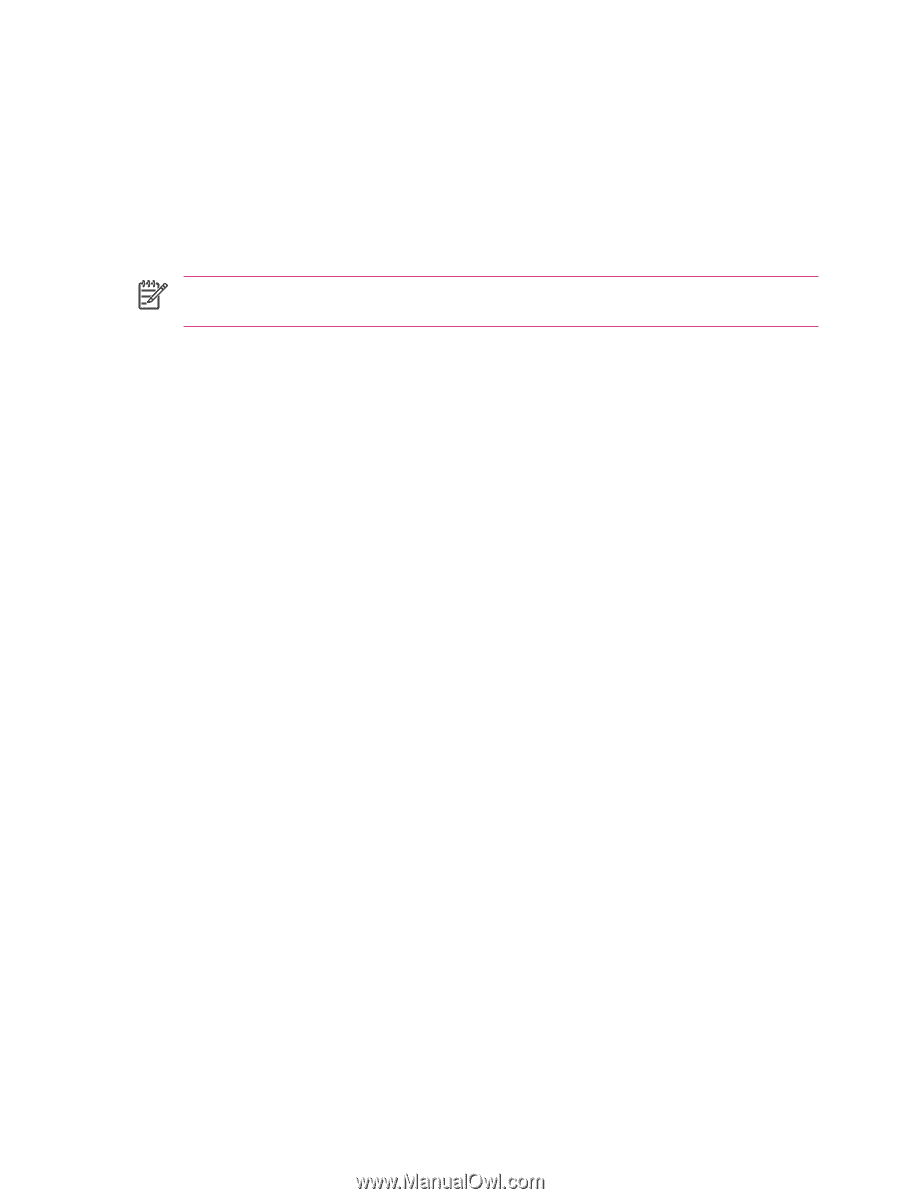
Changing the Ringer Volume
To change the ringer volume to suit your situation and environment:
1.
On the Navigation bar at the top of the
Today
screen, tap the
Speaker
icon.
2.
Under the Phone icon, move the slider to the desired volume level.
Select
On, Vibrate,
or
Off
to quickly change both the ringer and system volume settings. For an alternate
method, press the volume control button on the side of the HP iPAQ.
NOTE
During a phone call, changing the volume level under the Phone icon affects the earpiece
volume rather than the ringer volume.
16
Chapter 2
Phone
ENWW














