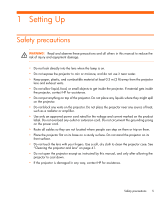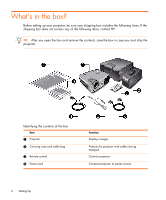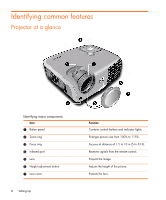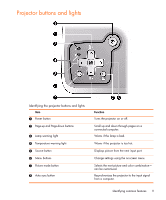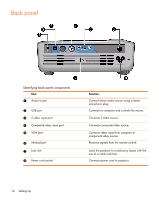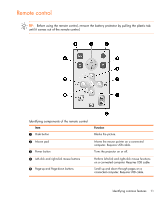HP mp2200 User Guide - Page 9
Projector buttons and lights - projector will not turn on
 |
View all HP mp2200 manuals
Add to My Manuals
Save this manual to your list of manuals |
Page 9 highlights
Projector buttons and lights Identifying the projector buttons and lights Item 1 Power button 2 Page-up and Page-down buttons 3 Lamp warning light 4 Temperature warning light 5 Source button 6 Menu buttons 7 Picture mode button 8 Auto sync button Function Turns the projector on or off. Scroll up and down through pages on a connected computer. Warns if the lamp is bad. Warns if the projector is too hot. Displays picture from the next input port. Change settings using the on-screen menu. Selects the next picture and color combination- can be customized. Resynchronizes the projector to the input signal from a computer. Identifying common features 9
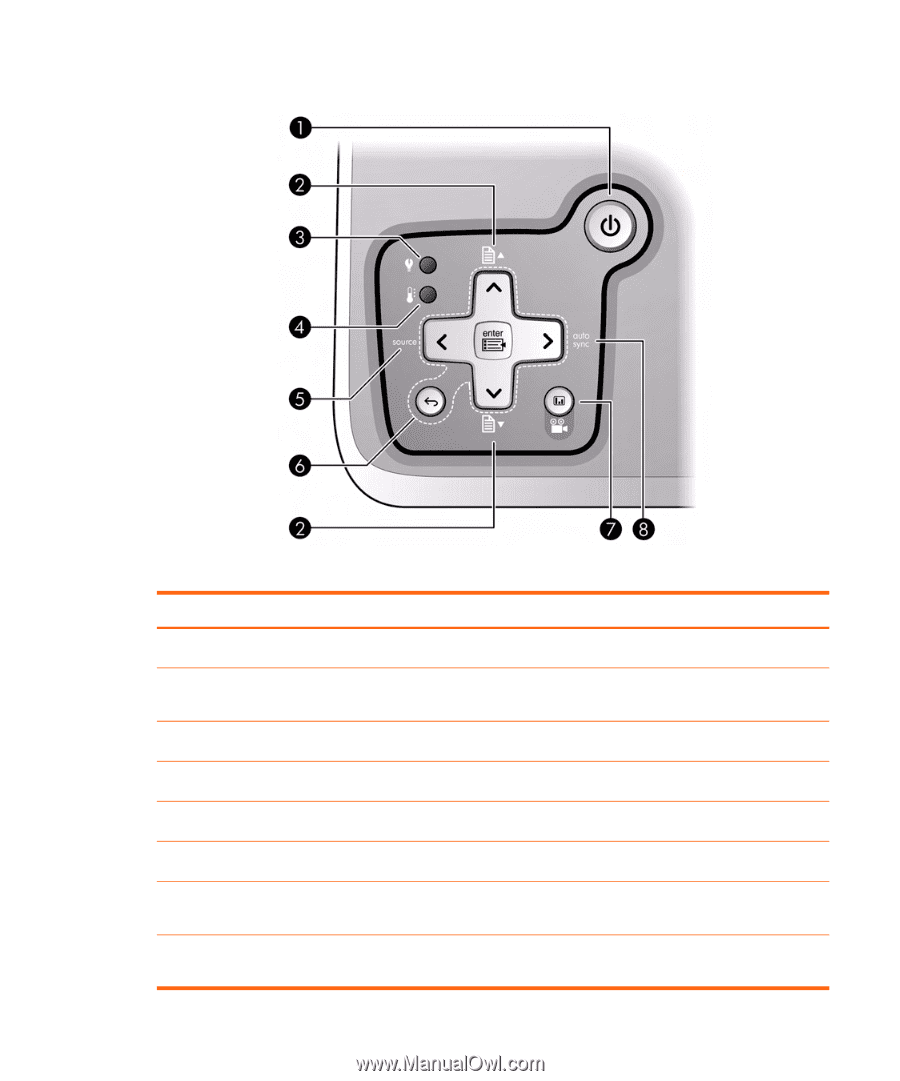
Identifying common features
9
Projector buttons and lights
Identifying the projector buttons and lights
Item
Function
1
Power button
Turns the projector on or off.
2
Page-up and Page-down buttons
Scroll up and down through pages on a
connected computer.
3
Lamp warning light
Warns if the lamp is bad.
4
Temperature warning light
Warns if the projector is too hot.
5
Source button
Displays picture from the next input port.
6
Menu buttons
Change settings using the on-screen menu.
7
Picture mode button
Selects the next picture and color combination—
can be customized.
8
Auto sync button
Resynchronizes the projector to the input signal
from a computer.