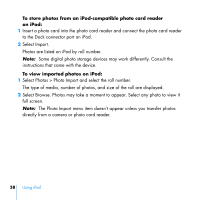HP mp5001 User's Guide 1.1 - iPod plus HP (color) - Page 43
Connecting iPod using S-video, To hear music with the slideshow
 |
UPC - 829160906461
View all HP mp5001 manuals
Add to My Manuals
Save this manual to your list of manuals |
Page 43 highlights
Connecting iPod using S-video: For increased visual clarity, you can also connect iPod to a television, video receiver, or other device that has an S-video port using an S-video cable and the iPod Dock. You can purchase audio and S-video cables at http://www.hpshopping.com/musicaccessories To hear music with the slideshow, you must connect an audio cable to the Line Out port on the iPod Dock and to an audio input port on the television or receiver. iPod Dock (optional) Television or other video device Video input port (yellow) is unused Left sound input port (white) Right sound input port (red) S-video input port Line Out port on Dock S-video Out port on Dock S-video-to-S-video cable (optional) 3.5 mm stereo miniplug to dual RCA-type connector cable (optional) Using iPod 43