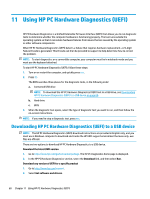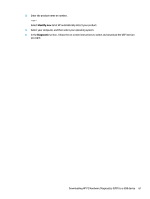HP mt20 User Guide - Page 75
HP PC Hardware Diagnostics UEFI, Dual-Mode DisplayPort, identifying
 |
View all HP mt20 manuals
Add to My Manuals
Save this manual to your list of manuals |
Page 75 highlights
Index A accessibility 64 administrator password 48 airplane mode key 27 antivirus software 50 Audio 36 audio-out (headphone)/audio-in (microphone) combo jack, identifying 5, 8 B backup and recovery 55 battery conserving power 44 discharging 44 factory-sealed 45 low battery levels 44 resolving low battery level 45 battery charge 44 battery light 6, 23 battery power 43 BIOS determining version 57 downloading an update 58 updating 57 Bluetooth device 27, 29 Bluetooth label 24 bottom 24 buttons left pointing stick 11 left TouchPad 11 power 15, 16 right pointing stick 11 right TouchPad 11 TouchPad 12 volume mute 17 wireless 17 C caps lock light, identifying 13, 14 caring for your computer 52 cleaning your computer 52 components bottom 21 display 9 front 23 left side 7 right side 5 top 11 Computer Setup BIOS administrator password 48 navigating and selecting 56 restoring factory settings 56 connecting to a WLAN 28 connector, power 5, 6 corporate WLAN connection 28 critical battery level 44 D display image, switching 20 DisplayPort device, connecting 39 docking connector, identifying 5 docking station connectors, identifying 21 drive light 23 drive light, identifying 8 Dual-Mode DisplayPort, identifying 5 E electrostatic discharge 63 embedded numeric keypad, identifying 18, 19 esc key, identifying 18, 19 external monitor port 6, 7, 37 external power, using 45 HDMI port, identifying 6 HDMI, configuring audio 39 headphones, connecting 35 headsets, connecting 36 high-definition devices, connecting 38, 41 hot keys microphone mute 20 Sleep 20 switching screen image 20 using 20 hot keys, identifying 18, 19 HP Fast Charge 44 HP PC Hardware Diagnostics (UEFI) using 60 HP resources 2 I initiating Sleep 42 input power 62 integrated webcam light, identifying 9, 10 internal microphones, identifying 9, 10 J jacks audio-out (headphone)/audio-in (microphone) combo 5, 8 network 5, 6 RJ-45 (network) 5, 6 F factory-sealed battery 45 firewall software 50 fn key, identifying 18, 19 four-finger tap TouchPad gesture 33 G GPS 29 H HDMI port connecting 38 K keyboard and optional mouse using 34 keypad embedded numeric 18 keys esc 18, 19 fn 18, 19 Windows application 18 Windows key 18, 19 Index 65